Environment. Will not load a Back Gound JPG. It is there in Render
in New Users
Hi. When I load a JPG file into the Enviroment it shows in the render but not while you are doing work on your design. At times at least what I do I need to see that the background will suit what I am doing. I Re=installed Daz 5 times no difference. Have done by the book to load a background still to no avail. Earlier versions always worked with no problem. Any help would be great and gratefully recieved. Malcolm.


Comments
You need to load the JPG file in the Environment pane as a Backdrop, not in the Render Settings pane as an Environment Map.
(Note that bumping your own post in the forum is not allowed. Give someone a chance to answer. If you want to add to your message, edit it, rather than posting another message.)
barbult You have mentioned to load the image into the enviironment pane as backdrop, but I dont see an open or browse option, how you do that to add a picture into the scene?
in the picture above see that small box next to the white bar? click on that and select browse, that should get you to your photos.
Here's an illustration:
Open the Environment pane and click on the Type drop down menu. By default it says None. Select Backdrop.
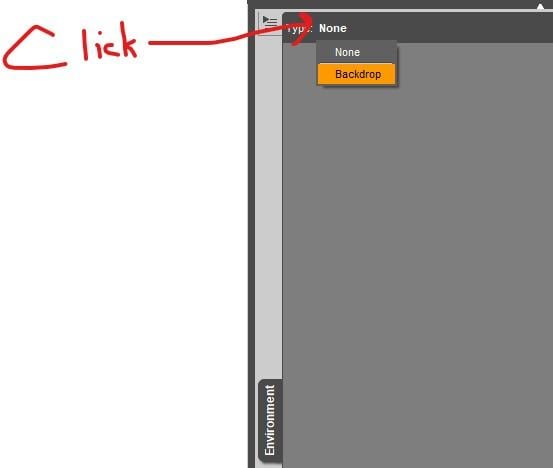
Then click on the little square image image selector and choose Browse.
Thanks barbult, that's better explained!