Question: How can I hide something in the render but still have it cast shadows?
 Brotherlobo
Posts: 495
Brotherlobo
Posts: 495
I am trying to hide something (example - wings) in the render but still have it cast shadows. I thought I had it figured out but it doesnt seem to be working.
In my example, I am just using one spotlight.
Techincal stuff: DAZ 4.9 using 3Delight engine
Image 1: the render

Image 2: a screenshot of the set-up

Image 3: The parameter setting.

Any tips? Advice? suggestions?


Test 1.jpg
1828 x 922 - 577K
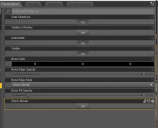
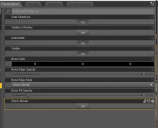
Test 3.PNG
600 x 487 - 34K


Test 2 (2).PNG
1070 x 809 - 1M
Post edited by Brotherlobo on


Comments
It is possible in 3Delight.
You have to apply the UberSurface shader on the wings and then turn "Fantom" on. You will find this settung in the Surfaces Tab after applying the shader. This does exactly what you want!
It's also possible in Iray in Interactive mode.
this is a nice render lobo and i see your intention with the wings
how about making the blade a little more shiny/ reflecting the light ?
Render it twice... once with the wings, once without...
Overlay one image over the other... Use the bottom half where the shadow of the wings are, and the top half without the wings.
Easier to do than trying to trick the engine into doing something it isn't designed to do.
If needed, raise your camera angel up a little bit, so the shadow of the wings does not go behind the wings, since you can't erase the wings and get the shadow behind it.
Interactive?
Render Settings>Render Mode, with iray as the active engine.
Thanks for all the suggestions. XoechZ's suggestion worked.
Here is the final (maybe) render. This is a teaser for an upcoming novel I'm working on titled: Infernal Affairs