XI Fantasy Medieval Street lighting question
 beachlegs
Posts: 489
beachlegs
Posts: 489
in The Commons
I would like to know how to get my lighting the same as the images in the Medieval scenes XI Fantasy Medieval Street | Daz 3D
I am trying to get this lighting my image looks nothing like it :(


DazO_XIMedieval_popup_1.jpg
2560 x 1080 - 446K
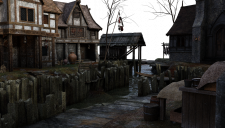
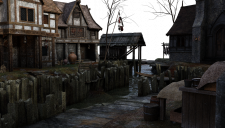
quick.png
1920 x 1090 - 4M


Comments
Your render looks like an invisible HDRI on an empty scene. The reference render shows the HDRI and includes scene lighting, environment fog, and possibly a little bit of bloom. If you're trying to get that lighting, what exactly have you tried?
edit: reading this post back, I realize it might sound a lot more confrontational than I intended.
Not quite like the promo, but as @Gordig has already suggested, adding some bloom and matte fog via the environment in Render Settings, using a HDRI from Orestes' Brooding Skydomes and then playing with the surface settings for the included lanterns gets you pretty close(I definitely needed to bump the lanterns more).
Your post sounds fine thank you for your help, I did not use a HDRI as my brain seems to have inherited the fog environment and stopped working....it was late and I should have known better than to start a project before bed time. I will start over thank you my friend.
Thank you so much my friend, I will give this a go later today. Your image is what I am hoping mine looks like...Thank you.
Fixed quotes.