DAZ Connect Library / Cloud Folder Question
I noticed that DAZ Studio 4.9 created a Folder named My DAZ Connect Library with a lot of sub folders in it (see screenshot) wich needs a lot of space (araound 4 GB) on the HD Drive.
The problem with this is that I have DAZ Studio 4.9 and all its content installed on Drive D (because Drive C is a small SSD) and unless everything DAZ related is on Drive D this new Folder is on Drive C (DAZ Studio have installed some other folders their too but they don`t need much space).
So the question is... can this My DAZ Connect Library also be moved to Drive D without any Problem? And is their a specific place (on Drive D) were I have to place it? And how do I set DAZ Studio to install things for this Library next time directly to Drive D?
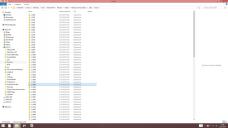
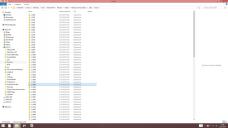


Comments
Content Directory Manager has a new item for where to install Daz Connect items -- change it to where you want it, and move the current files there.
Oh; now I see... (I must be blind). Thank you.
I thought their must be some way to change it but I didn`t look at the Content Directory Manager.
Yeah, alright, had the same problem, and it took me a while to notice it, too! Darn. Now, there are 4 GB in there, clogging my slim SDD C:-drive. Why, on earth, did the software engineers of DAZ not think of giving users the option right away to put it elsewhere? Why, oh why, do users have to search the web and get in the underbowels of the whole thing? Plus, now, DAZ warns me that cross-references may be wrong, if I eliminate the old path ... but I do not WANT stuff there anymore. Oh boy. DAZ still has a LONG way to go make directory management user friendly.
If your Documents folder is still on C: DS will use that, unless you change it (which you can do before downloading any content). If you want to reduce the chance of things being placed on the root drive move your Documents folder (and your Photos, Videos etc. folders) by finding it in your Users folder, right-clicking, selecting Properties, and using the Location tab to move it.
Last night I was testing this out to move these folders to my E: drive from C: but when I right clicked on the video folder and chose the location tab and asked to move it to E another box popped up and I accidently clicked on it where it said no I think and needless to say my folder didn't move to E drive and now when I try again to move it when I right click there is no longer a location tab that gives me the option to move it...any idea how to fix that? I haven't moved any of the other folders yet as I would like to fix this first
I think the folder has moved, the second prompt was asking if you wanted to move the files from the current folder across - you can still do that manually.
I will check again tonite when I get home from work, but I was sure it didn't move, but it was late and I was tired.....lol
Well, if you say no at the second prompt nothing actually moves - it just changes the folder that the Videos link (and variable, used by applications and isntallers) points to.
I finally found it on my E: drive but apparently I deleted the parent folder so it wasn't showing when I went to E but did show under This PC in File Explorer and when I right clicked on that it gave me the Location tab so I clicked on restore default which restored it to the original location on C:.