Translate relative to parent axis?
 TangoAlpha
Posts: 4,584
TangoAlpha
Posts: 4,584
Working on my Profile Spot prop . . . Partway down the barrel there are four slots, into which slide a bunch of spadelike shutters. These are supposed to move in & out, as well as rotate, for the purpose of shaping the light (unlike the barn doors on the front, these are assymetric, allowing non-rectilinear light shapes - triangles etc). Fine in the default (vertical) position. When the barrel is rotated, the parented shutters also rotate, as you would expect. But translate motion is still with respect to world space, ie "global" x, y & z, even though rotate does correctly align to the parent.
What I want is translate motion perpendiculat to the axis of the parent. I can do this in the vertex modeller by realigning the working plane. But how can I achieve the same in the main assembly room? Currently it's a lot of faffing, and it's hard to see what you're doing, especially when most of the textures are black (I've recoloured it white in the screenshot, so it's easier to see). Any ideas? :)
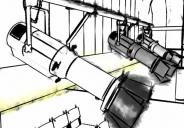
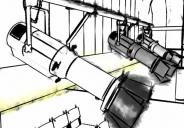
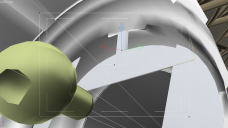
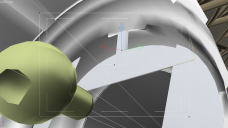


Comments
HI Tim :)
You could add a constraint,. then limit the rotation etc, if it's parented to something then it should be posible to move that parent and retain the rotation limits of the child
or even add a "point at"
It's very elusive and difficult to implement feature which would require total rewrite of Carrara's code, apperently, lol, judging by the feature requests, nobody wants it either, you are out of luck Tim
Why we still do not have universal manipulator in assembly room with choice of orientation is beyond me
I suspected as much