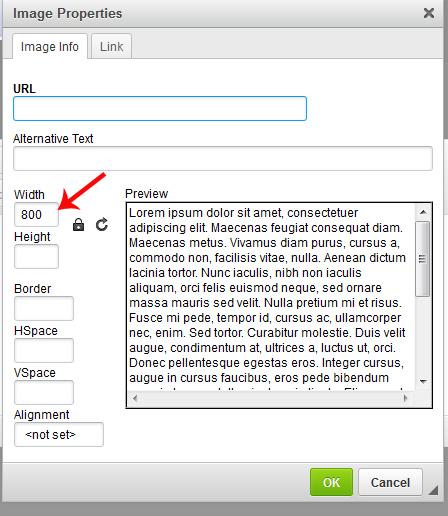How do I get rid of this message?
 Hera
Posts: 1,958
Hera
Posts: 1,958
Hello!
How do I get rid of this message box which appears now everythime I open DAZ, regardless of having toggled "do not show again".


Post edited by Hera on


Comments
Which message box, the Connect one? That goes for me if I tell it not to show. Or are you getting the message about needing to connect to register the "changed" system?
The Welcome box as above, I've toggled "Do not show this again" but it keep appearing.
Well, again that doesn't pop-up for me. Try going to Edit>Preferecnes (DAZ Studio>Prefrences on a mac) and in the Start up tab unchecking Show Home page. Your images aren't showing as you deleted the attachments, you probably see them as they will be cached for you.
That does not help, I'm still getting the message box every time I open DAZ.
Could you post a screenshot please?
What kind of screenshot do you need?
Of the pop-up, in the first place, to make sure I am thinking of the right thing.
It's actually the welcome pic as above. As you can see I've toggled the "Do not show again" so I wonder why it keeps returning and what to do about it
Your picture isn't showing - you probably uploaded it, copied the link into an image box, but then deleted the attachment. You see it as you have a cached copy but I don't.
Ok trying to upload to another source and linking it then:

For some reason I cannot figure out how to upload anything from my harddrive
Click on Attach a file, from below the comment typing panel browse for the file on your computer and either double click or click open, to attach it to your post. Then make the post.
If you get a broken Icon, like you can see at the bottom of this post, then just try the attachment again. I did this first image that way as a demo. You need to leave that thumbnail there, the one that works
Now click the gear to the right and select edit
click on the attachement to bring it up to full size, the right click on that and "copy Image Location" from the drop down list
Then select the image tool from those above
Paste the image location you copied here
If it is a larger image the resize it here