Enhancing your renders with AI
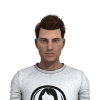 chris-2599934
Posts: 1,830
chris-2599934
Posts: 1,830
I've recently started using Krea AI to enhance my Daz renders. Like all AI image generators, it sometimes gets its hands and feet mangled, but it can also produce some pretty amazing results.
This isn't Daz AI. I think there's a fundamental flaw to Daz AI and other methods where a model is generated from Daz content (and/or real pictures), you say what you want in a sentence or two, then let the software do the work of assembling the scene. We're Daz hobbyists. We like "doing the work." That's the whole point - choosing your characters, placing them in a scene, choosing a camera angle. How is writing a sentence and getting a picture back any fun at all?
So, rant over, let me show you what I mean:
Here's the top-voted picture in my gallery. It's a re-creation of the painting Hylas and the Nymphs by John William Waterhouse (I'd link to the original but... let's just say the water level was lower in Waterhouse's day). It won a PC+ rendering competition and I'm quite proud of it:

Now let's see what it looks like when AI gets its hands on it:

That's still my (and Waterhouse's) image, but it's a much improved version. The hair, the skin, the water, all are massively improved. It's a shame it's lost the mistiness in the background, and it's malformed Hylas' left hand and the pitcher he's carrying. The text prompt for this (auto-generated from the picture) was "The image portrays a scene from a fairy tale, where a man is seen talking to a group of girls in a pond" - I might re-instate the mist by specifying it ni the prompt, but I don't think it makes a lot of difference - it's the source picture that's doing most of the work.
In a minute I'll post another picture, and tell you how you can try this out on your own images.
PS. I've just tried enhancing Waterhouse's original painting the same way, and the result is pretty good. I'd share it here but, well, water levels...




Comments
Here's another render to play with. This picture was an entry in the Freebies competition when the theme was "April Showers." The girl's called April, geddit?
This is made entirely with free content, so the quality's not what it might be, but that gives the AI more of a challenge. I did cheat slightly - the clouds of steam that I added to the original render confused the AI a bit, so I AI-ed the original render without the steam layer, then put the steam back on. Anyhow, here's how she looks:
So how can you try this on your own renders?
I really think this could be the basis of a genuine "Daz AI" in the future - build your scene, render it big (because the bigger the image, the less prone it seems to be to AI hand mangling) but don't wait for it to reach 100% convergence - it only has to look reasonably ok, it doesn't matter if it's a bit grainy. Then apply the (built-in) AI enhancement and you're done. Like the de-noiser, but so much better.
I'll be honest: I don't really think the AI-enhanced versions are an improvement. The skin and faces look more realistic, but your Hylas render is more dynamic, and the AI not only didn't fix the things about the shower render that were actually wrong, but added a whole lot of distortion.
The shower woman's face looks better, I agree, but all the steam is gone and the rubber duck looks melted. I've had similar mixed results with Krea Enhance. It is fun to play with, but results are mixed.
The only enhancement my Iray renders need is grain removal. (My PC is old and weak, that's why.) Anything else, I mostly feel confident enough to manually edit it in. But I'm also not adverse to experimenting with AI and even combining the best parts of the original and AI. I may try Krea later.
Besides the body part mangling, which includes the pupils, another aspect I dislike about AI is the blank, non-existent expressions the AI humans have. It's apparent in your Hylas render. Your original one has such lively faces, but the second one they seem like they've been scolded/reduced to silence. Then in the April Shower ones, April appears genuinely surprised in the original. But in the AI, it is now a dull surprise.
For a while, I had been editing my own DAZ faces onto AI because the original AI face wasn't expensive enough.
Okay, so I tried it. (Thanks for the mention, BTW.) Decided to test how well it would do with badly edited backgrounds. So the original is my render overlaid on a square AI background. I quickly painted over stuff to make it a rectangle. Next to it is Krea's attempt to enhance/correct my manual butchering. I'm impressed with the results, but not particularly pleased that it changed my character's face and even took away his sly grin. (The character is supposed to look a bit like the Joker, but the AI enhancement doesn't.)
I plan to further combine the two.
@chris-2599934 The nymphs one came out SO COOL! I really like the outcome of that!
@MimicMolly The AI enhancement looks good -but you're right, the looks of the guy changed a lot. He looked slightly "villainous" in the render and the enhanced version he looks a lot more "sweet". lol :) I did like how it turned out though! Handsome fellow!