I was actually looking at the map I was referring to. Yesterday, well I was making some art. It's the normal map section I was referring to. Look at the bump maps, it almost looks like it kinda uses the same idea as opacity maps with the grey scales. But instead of being for transparency, it's meant for a more embossed look to the textures. Do I understand that right?
Without getting too confused, and if I'm not mistaken, basically all the shader parameters that have the triangle that I highlight in the image, you can assign them an image file, in the other image you can see that the values of most of the parameters go from 0 to 1. The image files in white, black and gray, in some parameters give the nuance to the chosen parameter from 0 to 1 to areas of the UV mapping.
I summarize, let's say that the black color of the file is equal to 0 of the parameter and the white is equal to 1 of the parameter, if I set a parameter for example to 0.5 and add a black and white file to it, I add the details of that file to the 0.5 of the parameter. But, even if you have the file in black and white without grays, which would be values of 0 and 1 to the chosen parameter, you are assigning a maximum and minimum value with black and white relative to the one you choose in the slider bar, in this case 0.5.
PS. Well, as it can be that the summary is longer than the explanation, well after writing it and reviewing it I would say that the explanation is the second part and the summary the first, well I leave it at that.
i'll just have to play around with it a little. but really when it comes to working outside of daz and making special opacity maps and texture maps and stuff, i get that. even kinda get the bump maping. i've just never felt the need to do much with those options because i hate trying to paint with a mouse, and i make extremely subbern, look like a pushover. but i do appreciate your attempt at trying to help me understand the bump maps. i'll just have to try and play around with some of it. i learn and understand better, when hands on.
I've been thinking about what you were saying about "the heat vision blueprint looking texture"
Hate to do this to you. But can you explain this to me like I'm 5 lol? I'm still referring to things like dodad, thingamajig, and whitchamacallit lol.
Ok, looking at the image with the sphere and the UV map of the sphere I realized that it could be confusing and needs more explanation I will work on it a bit.
I updated a message that was missing two images.
Maybe I should open a forum with the questions you ask, because I take a little longer, I think, or not.
More fascicles below.
The issues of UV maps and textures can be a bit extensive, I remember that at the beginning of using Daz I wanted to make a UV map of a sphere in Hexagon, to which I could apply a texture repeat or be able to tiling whit any texture without seams , (I think I was trying to open a door with a handle, closed, without using the handle. Or anything similar), I came close, but no, from the approach to the resolution there was a distance that I didn't know how to travel. But... I did an image !
All this has given me an idea to make an animation in Daz with the deployment of UVs, I didn't have any idea that deserved the time it takes to make it and this is useful, it can be fun, creative and artistic, I don't know if I will do it.
I just wanted to thank the people who organise and moderate the New User Challanges for the time and effort that they put in. Although I only enter renders occasionally, I always use the monthly challenges as insiration to try new or different techniques, I enjoy seeing other peoples work and interpretation of the challenges, and find the feedback useful (although it would be nice to get a little more constructive critisism!). The number of participants does seem to be falling and my own theories for this (which could be totally wrong!) are firstly that some people would prefer it to be more of a competition, with prizes (I can't say that this bothers me personally,) and secondly that the monthly themes repeat from year to year with little or no variation.
I've actually been using DAZ Studio (on and off) for quite a long time, so technically I'm no longer a "new" user. Having said that I don't consider myself an advanced user in any way, and know I still have a lot to learn. (There are many areas of DAZ Studio and 3D generally that are still a closed book to me!)
I actually have quite a lot of content now, so I'm getting much more selective about what new content (paid and free) I install. In any case I don't like Genesis 9 much so I'n not intested in much of the new content anyway. A couple of other things that are putting me off more generally are the fact that there are a number of new (to DAZ) vendors, whose products aren't set up for Smart Content, and I'm really not happy about the move to including AI in the DAZ lineup. The final thing putting me off is that this section of the forum seems to be becoming more a place for discussions about techniques, rather than a place to show work specific to the challenge and get feedback on it. As such, I don't think these forums are for me any more. So thanks for the fun and inspiration over the years, and good luck for the future to all those here .
I just wanted to thank the people who organise and moderate the New User Challanges for the time and effort that they put in. Although I only enter renders occasionally, I always use the monthly challenges as insiration to try new or different techniques, I enjoy seeing other peoples work and interpretation of the challenges, and find the feedback useful (although it would be nice to get a little more constructive critisism!). The number of participants does seem to be falling and my own theories for this (which could be totally wrong!) are firstly that some people would prefer it to be more of a competition, with prizes (I can't say that this bothers me personally,) and secondly that the monthly themes repeat from year to year with little or no variation.
I've actually been using DAZ Studio (on and off) for quite a long time, so technically I'm no longer a "new" user. Having said that I don't consider myself an advanced user in any way, and know I still have a lot to learn. (There are many areas of DAZ Studio and 3D generally that are still a closed book to me!)
I actually have quite a lot of content now, so I'm getting much more selective about what new content (paid and free) I install. In any case I don't like Genesis 9 much so I'n not intested in much of the new content anyway. A couple of other things that are putting me off more generally are the fact that there are a number of new (to DAZ) vendors, whose products aren't set up for Smart Content, and I'm really not happy about the move to including AI in the DAZ lineup. The final thing putting me off is that this section of the forum seems to be becoming more a place for discussions about techniques, rather than a place to show work specific to the challenge and get feedback on it. As such, I don't think these forums are for me any more. So thanks for the fun and inspiration over the years, and good luck for the future to all those here .
Hello, I've been participating...Almost 4 months! I'm sorry that the space I'm participating in "discourages" you. For me, it is a little difficult to make any comment, for example, when commenting on an image, I look for some element related to the specific challenge that can be added or not to the image, that gives a narrative touch or perhaps a little artistic. And perhaps I encouraged them to use software utilities related to the challenge that they may not know how to use. And at that moment, if I can, I try to solve their doubts... And suddenly, I find myself immersed in a dump of the data I've accumulated on the subject.
I would like to know if the messages about technical aspects that I may have made have discouraged you. At some point while I was doing them I thought, well, but there are good tutorials that explain almost the same thing.
Maybe I have to find a balance and think if someone wants to try something, they will ask how to do it.
At the moment, I don't quite understand the floor, the tiles have an irregular touch in their alignment, I will look at the texture and also see if I can apply a little displacement, but the floor has two facets.
As for the composition of the image I was also thinking of putting Ronflyd in this position and then adjusting the scene, I don't know, any opinion?
Shifted and pulled out the camera some so we could see the main character better as well as see the torch that was just out of frame in the last version.
Also corrected where the demons were so they were on the ground and added an instance of each of them for the main character to face.
I've been testing the smooth of the material more, and when you apply convert to SubD to it... and if the mesh is in Resolution Level-High Resolution, the smooth of the material only works in Bilinear Algortihm Subdivision. It's the one that had the drone applied to Ronflyd and it kept the shape of the facets and added some smoothing with the subdivision.
@Stargazey - The mass of products that don't have MetaData in are ones that were brought over from Renderosity when the vendors moved their stores so we really don't have much control over that as they were pre-existing products.
We actually do feedback on the images/challenge and techniques to answer questions and offer solutions so it's all part of the learning Daz Studio process we foster here in the New User Challenges! I do understand where you are coming from though and it sounds like the Art Studio forum may be what you are looking for. You can post your images there and ask for critiques and feedback or you are more than welcome to stay here with us! Either way whatever you choose to do is your choice and we wish you well!!
@iaunpom - I like the adjustment in height for Ronflyd! As for the flooring which ship are you using? You could always try a different shader on the floor to see if it's the mesh or the texture real quick, you might even find one you like better lol Oh also are you doing the Beginner or Intermediate Challenge this month?
@Shinji Ikari 9th - Ok this may sound strange coming from the "add more lighting" girl, however I think this one may get more atmosphere from turning down the lights and having the fires around the platform be the main lighting in the scene so that you see mainly glowing eyes from the monster coming out of the tunnel and the outside of the ring is darker. ATM the lighting feels really evenly spread around the scene which is giving it a flat feeling if that makes sense? Are you doing the Beginner or Intermediate Challenge this month?
@YT - Very cool! I love that you have the cyborg wearing Nike lmao I would suggest adding some more dirt to them though since the cape of her cloak has a lot of dirt stains on it ;) There is also some mesh folding around the hood, you can get rid of this via postwork or using the smoothing modifier on the hood.
Edit - Figure - Geometry - Add Smoothing Modifier
The default is loaded in with Base Shape Matching and the iterations set to 2. Usually this is plenty for the mesh to smooth out but sometimes you get a better result switching Base Shape Matching to Generic from the dropdown box!
The main lighting for my render is coming from a nighttime HDRI in the first two versions. I've gone and changed that to a space HDRI for this version. As for Beginner or Intermediate I was going more for beginner due to the set being pre-IRay and seeing what I could do with it and make things look better. Trying to keep the original textures while not having them look like plastic or something else that's reflective when it shouldn't be is tough.
The only kitbashing if you could call it that is the slight greenish glow on the bottom of the torches. Same with the weapon/sheald that my character is using which are for M4 and the character is G2M based. If I get a chance before the end of the month I might tweek a few things for IRay, but we'll see.
If I don't post again before hand, then anyone who cellabrates thanksgiving or something similer have a great one.
@Stargazey - The mass of products that don't have MetaData in are ones that were brought over from Renderosity when the vendors moved their stores so we really don't have much control over that as they were pre-existing products.
We actually do feedback on the images/challenge and techniques to answer questions and offer solutions so it's all part of the learning Daz Studio process we foster here in the New User Challenges! I do understand where you are coming from though and it sounds like the Art Studio forum may be what you are looking for. You can post your images there and ask for critiques and feedback or you are more than welcome to stay here with us! Either way whatever you choose to do is your choice and we wish you well!!
@iaunpom - I like the adjustment in height for Ronflyd! As for the flooring which ship are you using? You could always try a different shader on the floor to see if it's the mesh or the texture real quick, you might even find one you like better lol Oh also are you doing the Beginner or Intermediate Challenge this month?
@Shinji Ikari 9th - Ok this may sound strange coming from the "add more lighting" girl, however I think this one may get more atmosphere from turning down the lights and having the fires around the platform be the main lighting in the scene so that you see mainly glowing eyes from the monster coming out of the tunnel and the outside of the ring is darker. ATM the lighting feels really evenly spread around the scene which is giving it a flat feeling if that makes sense? Are you doing the Beginner or Intermediate Challenge this month?
@YT - Very cool! I love that you have the cyborg wearing Nike lmao I would suggest adding some more dirt to them though since the cape of her cloak has a lot of dirt stains on it ;) There is also some mesh folding around the hood, you can get rid of this via postwork or using the smoothing modifier on the hood.
Edit - Figure - Geometry - Add Smoothing Modifier
The default is loaded in with Base Shape Matching and the iterations set to 2. Usually this is plenty for the mesh to smooth out but sometimes you get a better result switching Base Shape Matching to Generic from the dropdown box!
La textura del suelo parece recta y bien aplicada, el mapa normal no lo sé, quizás haya algunas cosas en las que quizás dependiendo del ángulo o del tipo de enfoque de la cámara hagan ese efecto.
Ya sea que participe en un desafío u otro, actualmente deambulo en el espacio entre los espacios materiales y el Kitbashing. Y Kitbashing está ganando por una cabeza.
Here's the update for Ronflyd, Combined Scouting Unit.
At the moment the image is like this, I have worked on the textures, added some transparency, color and equalized the appearance of the joint materials. I've added a few pieces from here and there, to make a unified model.
In which challenge is it most appropriate to present myself?
Comments
i'll just have to play around with it a little. but really when it comes to working outside of daz and making special opacity maps and texture maps and stuff, i get that. even kinda get the bump maping. i've just never felt the need to do much with those options because i hate trying to paint with a mouse, and i make extremely subbern, look like a pushover. but i do appreciate your attempt at trying to help me understand the bump maps. i'll just have to try and play around with some of it. i learn and understand better, when hands on.
I updated a message that was missing two images.
Maybe I should open a forum with the questions you ask, because I take a little longer, I think, or not.
More fascicles below.
The issues of UV maps and textures can be a bit extensive, I remember that at the beginning of using Daz I wanted to make a UV map of a sphere in Hexagon, to which I could apply a texture repeat or be able to tiling whit any texture without seams , (I think I was trying to open a door with a handle, closed, without using the handle. Or anything similar), I came close, but no, from the approach to the resolution there was a distance that I didn't know how to travel. But... I did an image !
All this has given me an idea to make an animation in Daz with the deployment of UVs, I didn't have any idea that deserved the time it takes to make it and this is useful, it can be fun, creative and artistic, I don't know if I will do it.
I just wanted to thank the people who organise and moderate the New User Challanges for the time and effort that they put in. Although I only enter renders occasionally, I always use the monthly challenges as insiration to try new or different techniques, I enjoy seeing other peoples work and interpretation of the challenges, and find the feedback useful (although it would be nice to get a little more constructive critisism!). The number of participants does seem to be falling and my own theories for this (which could be totally wrong!) are firstly that some people would prefer it to be more of a competition, with prizes (I can't say that this bothers me personally,) and secondly that the monthly themes repeat from year to year with little or no variation.
I've actually been using DAZ Studio (on and off) for quite a long time, so technically I'm no longer a "new" user. Having said that I don't consider myself an advanced user in any way, and know I still have a lot to learn. (There are many areas of DAZ Studio and 3D generally that are still a closed book to me!)
I actually have quite a lot of content now, so I'm getting much more selective about what new content (paid and free) I install. In any case I don't like Genesis 9 much so I'n not intested in much of the new content anyway. A couple of other things that are putting me off more generally are the fact that there are a number of new (to DAZ) vendors, whose products aren't set up for Smart Content, and I'm really not happy about the move to including AI in the DAZ lineup. The final thing putting me off is that this section of the forum seems to be becoming more a place for discussions about techniques, rather than a place to show work specific to the challenge and get feedback on it. As such, I don't think these forums are for me any more. So thanks for the fun and inspiration over the years, and good luck for the future to all those here .
Hello, I've been participating...Almost 4 months! I'm sorry that the space I'm participating in "discourages" you. For me, it is a little difficult to make any comment, for example, when commenting on an image, I look for some element related to the specific challenge that can be added or not to the image, that gives a narrative touch or perhaps a little artistic. And perhaps I encouraged them to use software utilities related to the challenge that they may not know how to use. And at that moment, if I can, I try to solve their doubts... And suddenly, I find myself immersed in a dump of the data I've accumulated on the subject.
I would like to know if the messages about technical aspects that I may have made have discouraged you. At some point while I was doing them I thought, well, but there are good tutorials that explain almost the same thing.
Maybe I have to find a balance and think if someone wants to try something, they will ask how to do it.
Good luck.
At the moment, I don't quite understand the floor, the tiles have an irregular touch in their alignment, I will look at the texture and also see if I can apply a little displacement, but the floor has two facets.
As for the composition of the image I was also thinking of putting Ronflyd in this position and then adjusting the scene, I don't know, any opinion?
Version B here.
Shifted and pulled out the camera some so we could see the main character better as well as see the torch that was just out of frame in the last version.
Also corrected where the demons were so they were on the ground and added an instance of each of them for the main character to face.
Night Vision
(This is for the intermediate challenge)
some small adjustments in photoshop.
i left the environment relatively simple, as i was more interested in the character.
The picture looks great
I've been testing the smooth of the material more, and when you apply convert to SubD to it... and if the mesh is in Resolution Level-High Resolution, the smooth of the material only works in Bilinear Algortihm Subdivision. It's the one that had the drone applied to Ronflyd and it kept the shape of the facets and added some smoothing with the subdivision.
@Stargazey - The mass of products that don't have MetaData in are ones that were brought over from Renderosity when the vendors moved their stores so we really don't have much control over that as they were pre-existing products.
We actually do feedback on the images/challenge and techniques to answer questions and offer solutions so it's all part of the learning Daz Studio process we foster here in the New User Challenges! I do understand where you are coming from though and it sounds like the Art Studio forum may be what you are looking for. You can post your images there and ask for critiques and feedback or you are more than welcome to stay here with us! Either way whatever you choose to do is your choice and we wish you well!!
@iaunpom - I like the adjustment in height for Ronflyd! As for the flooring which ship are you using? You could always try a different shader on the floor to see if it's the mesh or the texture real quick, you might even find one you like better lol Oh also are you doing the Beginner or Intermediate Challenge this month?
@Shinji Ikari 9th - Ok this may sound strange coming from the "add more lighting" girl, however I think this one may get more atmosphere from turning down the lights and having the fires around the platform be the main lighting in the scene so that you see mainly glowing eyes from the monster coming out of the tunnel and the outside of the ring is darker. ATM the lighting feels really evenly spread around the scene which is giving it a flat feeling if that makes sense? Are you doing the Beginner or Intermediate Challenge this month?
@YT - Very cool! I love that you have the cyborg wearing Nike lmao I would suggest adding some more dirt to them though since the cape of her cloak has a lot of dirt stains on it ;) There is also some mesh folding around the hood, you can get rid of this via postwork or using the smoothing modifier on the hood.
The default is loaded in with Base Shape Matching and the iterations set to 2. Usually this is plenty for the mesh to smooth out but sometimes you get a better result switching Base Shape Matching to Generic from the dropdown box!
Version C here.
The main lighting for my render is coming from a nighttime HDRI in the first two versions. I've gone and changed that to a space HDRI for this version. As for Beginner or Intermediate I was going more for beginner due to the set being pre-IRay and seeing what I could do with it and make things look better. Trying to keep the original textures while not having them look like plastic or something else that's reflective when it shouldn't be is tough.
The only kitbashing if you could call it that is the slight greenish glow on the bottom of the torches. Same with the weapon/sheald that my character is using which are for M4 and the character is G2M based. If I get a chance before the end of the month I might tweek a few things for IRay, but we'll see.
If I don't post again before hand, then anyone who cellabrates thanksgiving or something similer have a great one.
@Shinji Ikari 9th - That HDRI change makes a huge difference!!
@Elliandra
haha that's right, I think they'll never go out of fashion ^^
Oh yes, that's right, I did add something, but from this point of view it's actually still too little.
Right, I'll see if I can get that removed.
Thanks for the feedback! :D
La textura del suelo parece recta y bien aplicada, el mapa normal no lo sé, quizás haya algunas cosas en las que quizás dependiendo del ángulo o del tipo de enfoque de la cámara hagan ese efecto.
Ya sea que participe en un desafío u otro, actualmente deambulo en el espacio entre los espacios materiales y el Kitbashing. Y Kitbashing está ganando por una cabeza.
@iaunpom - Ronflyd as a head ... that's genius!!!
Here's the update for Ronflyd, Combined Scouting Unit.
At the moment the image is like this, I have worked on the textures, added some transparency, color and equalized the appearance of the joint materials. I've added a few pieces from here and there, to make a unified model.
In which challenge is it most appropriate to present myself?
Beginner Challenge - Materials!
Title - Ronflyd
Software - DAZ 4.23 / Hexagon / Blender and Photoshop
@iaunpom - Great Job!! I really like how seamless the intergration is between the drone and figure!
Thanks for playing everyone the Challenge is now over for this month but don't forget to take a look at December's Challenge!
I'll have the Showcase up in a little while!!
Showcase for the the New User Challenge - Materials and next level Kitbashing - November 2024
Beginners Challenge & New User Welcomes:
@iaunpom - Ronflyd the Drone

@Shinji Ikari 9th - Battle Arena
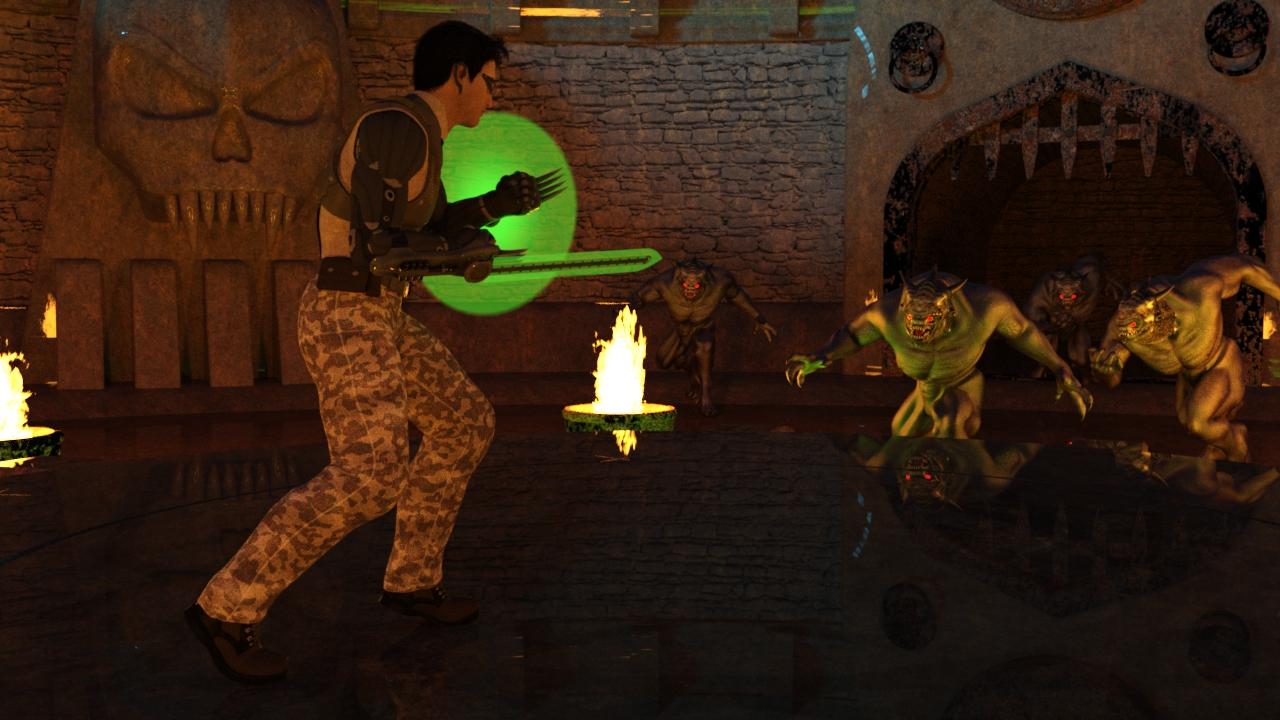
Intermediate Challenge:
@Brian&Alicia - Winter Chill

@YT - Night Vision

Congrats to everyone who participated in November's New User Challenge they were all fantastic!!!
thank you for the recognition :0)
Thanks you