Need to hook up a blink morph
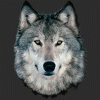 RAMWolff
Posts: 10,249
RAMWolff
Posts: 10,249
Need to hook up a blink morph.
I created an Asian head morph and need to remember how to properly hook up a blink morph to get the new eye shape to look right. I created the blink morph in ZBrush and it's only ONE morph so I know there needs to be a way to split that morph for each eye as well as hook up the full on blink.
HELP?
Thank you
Richard


Comments
You can export it twice, make one a favourite, seelct the vertices including one lid, right-click>Morph Editing>Remove Selected Deltas from favourites, then invert the selection, favourite the other, and repeat.
Pls check the short tutorial I did for another folk, for how to split one corrective morph into two: https://www.daz3d.com/forums/discussion/comment/8906471/#Comment_8906471
and the following posts after that ~~ for setting up two stages controllers in Property Hierarchy.
Between you and Richard you are my heroes as of late. Thank you so much!
I watched the video yesterday (saved to my desktop for quick watching) but has DAZ made it easier to hook up these sorts of JCMs with just dragging and dropping? I thought it was more involved than that but if so I'm happy. I'll try to get this done today.
It has been that way for years.
Ah, old man brain here, I probably knew that at one point but it's been forever since I've done this kind of work in DS! LOL
Ah ~~ Using GoZ is already more efficient than using Blender !
Again :
- linking ERC controllers / sub-components in between morph properties just needs drag 'n drop with Property Hierarchy, there's no other way (except for modifying DSF files ...)
- for saving sometime, next time you may try just making corrective morph on one side (e.g. on left eye...), then import the morph by using Mirroring options in Morph Loader Pro. In this way, you don't need to create / use any selection sets, as using Attenuate by needs more steps.
or using a custom script
I like push button scripts. Are there scripts that could automate hooking up stuff like this?
I don't think there's a script for such a purpose since a script doesn't know which morph links to which morph and in what way (ERC settings) that you want. You have to write a custom script anyway, or make it a configurable / customizable one.
It might be possible to write a script that would get the properties selected in the Parameters pane and then give options on how to combine them, I suppose.
Hmm, watched the video again this morning. There are no Eyes in the Geometry Selection> Select By> (There is no Region for Genesis 9 Just Face Groups) so must have been another figure. I get confused easily these days so I'll need to rethink how to go about this with perhaps ignoring that selection part of the video.
I suspect if you really used a G9 or if there was sth. wrong with the G9 character you used... There're Regions for sure. (ss1)
As I said above, if you don't want to use Attenuate option, make corrective morph on one side then use Mirroring option instead...
I'm terribly sorry, this is Dawn 2 from HiveWire.
Hah ~ no problem !