Updated to 4.23 and many default panes disappeared
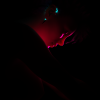 Shadowdream
Posts: 69
Shadowdream
Posts: 69
Just what the title says. I updated to 4.23 tonight and had some issues. The first time I loaded, nothing loaded in correctly. The screen didn't draw correctly, like panes and tabs half loaded, but it was really bugged out. I closed it and reopened it and it it opened properly this time, but so many of my panes are missing. I didn't have the Smart Content or content library or most of my other open panes on the left side, and on the right side, the parameters pane, shaping, posing, all of that is closed. All I have is surfaces.
I know how to get most of them back, but I honestly don't remember everything I had open or what the defaults are. Is this a bug or were the defaults changed? And if it's a bug, if I didn't have a custom layout saved, am I going to have to rebuild my workspace?


Comments
Maybe try to post a screenshot.
Are you sure Daz Studio still wasn't running in the background when you installed? Untill 4.23 it could run quit a while in the background while cleaning up. If so try to reinstall Daz Studio.
Screenshot attached. Derp. Should have done that to begin with.
I'm sure it was closed while updating, yeah. And it said it was done updating when I first opened it (I checked the install tab on the install manager and waited until it was done), though it was still downloading and installing some recent purchases.
I can try a reinstall for sure, but I wasn't sure what, if any, of my preferences and custom smart content categories and such, that it would keep if I did that.
Ok, it is a changed layout.
If you have a saved customized layout, you can load that, or else you can select a standard one with Windows > Workspace > Select Layout.
Or else you can find the panes under Windows > Panes, and dock them where you want them. Alternatively, right-click on a pane and Add-pane-to-group.
Why the layout might have changed I don't know.
Eventually see this
I don't have a saved layout, I don't think. So I'll have to re-add them. It's just one of those things that you get used to and then when it changes you take for granted what was there, you know? Hopefully I have a screenshot somewhere. xD
Thanks!