dim has lost it's memory, again ... reset itself to defaults, Why?
 alan bard newcomer
Posts: 2,227
alan bard newcomer
Posts: 2,227
I used dim to download new files a couple days ago. On the 23rd.
I have 4.23 open and running.
Logged into daz with no issues bought some new stuff
Started Dim and no autofill on password and email not automatically in it's place.
Added the email from the dropdown
put in the password used the show icon to make sure it was correct
And then dim wants to install the starter set etc ... I say no
the DIM annouces I have 14k files to download.
Close Dim
check the manifest folder ... it has 15,000 dsxs in it. (but it was not the manifest folder dim was looking at).
---
So where did it drop something? this is the win 10 machine
Went to the win 7 machine launched DIM came up with email correct and password filled hit accept and bingo it showed me the new products to download and everything else already installed.
----
Okay, Dim reset all paths to original settings ... since yesterday or so because the last couple items I installed were right there at the top of the manifest files when sorted by date.
---
The content library and directories are the same as they were.
---
And guess what ... the INSTALL after download was reset to Install ... like what happened a while back.
A side effect of the "maxinum number of connections exceeded you're disconnected" thing that happens ?
---
This time I was able to fix it again.
And you can't reset the paths individualy under basic but have to use advanced since the Manifest is on C but the download is on G and basic will only let you choose a base directory and will use that same one for all the stuff.
I think the last time this happened I noticed when the C drive was suddenly full.. and no the one or two TB m2 drives to not have the installed products or the download zips on them.
---
And this also took out the link from DIM to the content directory manager in the Daz content library.
And it also reset the user.ini in the roaming dim folder which had all the custom directory install paths.
SO it's all rebuilt which included bringing the ini file from the other computer to the one that wrote that file back to defaults.
And of course the DIM also forgot all the hidden files so an have to tell all the ps and cf etc files to hide themselves from the download tab.
---
Buy sheer luck when I went to install stuff a couple days ago ... it showed I had 15,000 installed.
Feels like seeing the speedometer rollover to 150,000 miles.
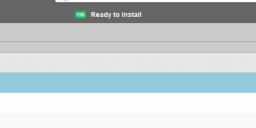
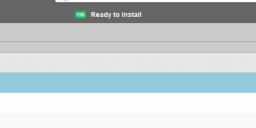


Comments
Check if the path for manifest files are identical to where the manifest files are.
And probably also check installation path before you start installing anything.
It's a bit odd for DIM to be losing it's settings like that. Have you checked to make sure that something like OneDrive isn't able to access any of the paths - that caused issues for me before when it had it's own ideas about what should and should not exist on my hard drive.
It isn't that is is losing your paths per se by the sound of it, it is losing the account info in %appdata%/daz 3d/installmanager/useraccounts/ - there should be a .ini file for each account you have set up, those store emails, passwords, and settings, and paths. So the question is why do those go, is it Onedrive, security software, drive issue, imporper shut-down, or some other issue?