Hard disk full
I am not a new user,, but returning after computer crash and other issues. Somehow I have download most of the products I have bought. This has filled my hard drive (C:), which I don't want to happen. How do I
- uninstall most or all of the files (DMS does not seem to want to give me an option to do so)? I would prefer not to do the most recent and program files.
- set up DMS to keep the main program fimes on my C: drive but place all others on an external drive?
There are 14,000 files already installed, plus 2,200 more waiting, and 54 not downloaded, so it is a massive problem.
I would prefer not to have to remove them in Windows Explorer (or whatever it is today) but I cannpt afford to have my hard drive overly full.
Please use a simple method to explain, as so far I have struggled to follow earlier explanations.
TIA
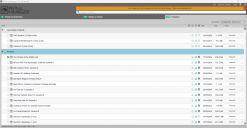
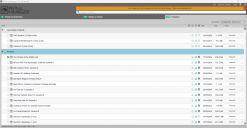
Screenshot 2024-10-28 153938.png
1919 x 993 - 159K
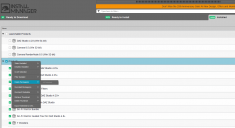
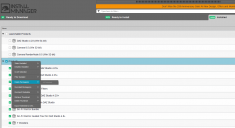
Screenshot 2024-10-28 154602.png
1444 x 785 - 58K


Comments
Are you sure the zips are still there? If theya re on disc, are they in the folder DIM is set to use for Downloads and were they installed from that folder?
Do you save your zip files as a backup? If so, be sure that you have your downloads location pointed to wherever you what them stored. Considering how quickly yours filled up, I'd have to guess that the zips are on your C:. If you wanted to, you can even install the content to an external drive.
Thanks.
I do have a large number of zips, but I think they may be the ones not yet installed. It is how I set the DIM to install on a different drive, and whether I can simply transfer the files from the current 'package archive' (C:/Users/Public/Documents/DAZ 3D/InstallManager/Downloads) to an external drive. I have about three or four drives with Daz products, some duplicated, I am sure, but many not. The number of Tbs is into double figures. I just don't know how to erase duplicates across the different drives and ensure that new items go to a drive other than my C: drive. Then I need to find how to transfer all but the essential program files from the C: drive across to an external drive, and still have DIM and Daz know they exist.
I would seriously consider erasing it all and starting from scratch ( probably days of downloads) but it is no good unless I know exactly how to set up DIM to send things where I want them.
Click the gear icon at top-right and select Advanced options. The Downloads tab lets you specify where the zips go (and yes, you can move the ones you have already downloaded). The Instlalation tab lets you specify where the content is installed (which DS has to know about) while the Manifests folder (which is gernally quite small) has the files that tell DIM what it has installed and where (exactly, unlike DS itself if you move the content DIM will not be able to uninstall it unless you update the manifests or reinstall using the current path settings - assuming you still have the zips).
MJW Don't panic!
What you need to do first, buy a large external Hard drive.
This will allow to store all the downloaded zips into the disk for later installation, saving you the time and the hasle to download again the files onto your computer.
The other soulution to your problem apart of the external drive, is to buy a bigger internal hard drive, you can do a clean install and put all your applications later.
If your computer is not so old, you can buy an NVMe SSD and install it into the motherboard, just make sure the capacity to run Windows 10/11 and all applications is 2 Tb or more.
Don't settle for less.
This can solve your problem.
If you are tight of budget, then plan carefully and think what is your priority first.
The Internal Hard Drive maybe your first option, if you can add the external drive followed by the SSD later.
I wish you good luck.
In addition to the above.
My Install files reside in a secondary internal drive, This is Drive D
Daz3D folder is in this drive, and the InstallManager folder is all what is needed to copy into the external Hard Drive.
But your install may reside in Drive C, usually in the Users folder under your UserName, followed by the Documents folder.
As you can see is a bit complex, I saved myself from too much stress and the secondary drive is a relief to me
Also, if you have duplicates, is better to compare them with the structure of the files you have in the InstallManager folder
Is easy to get confused when you get a lot of files crammed into the drives without knowing which are the ones you have and not.
To be sure you are not working in vain, another external drive will do the job for you, then delete all the duplicates later
Thankks, Richard,
A significant pert of my problem is that I don't understand the terminology, and exactly which bits of the Advanced tab I need to change. For example, I don't understand what 'manifests' are! How would I update the manifests?
I currently have a 2TB ssd main drive, plus about 10TB of external (Daz-focussed) drives. I am sure there will be duplicate files on these, but I am loath to try deleting in case I delete ones to which work is linked. Perhaps I need to grin and bear it. Even an 8tb C: drive would not solve it. But my main problem is in understanding how to allocate what comes down through DIM to specific drives. I would like to keep essential items on C: for speed (assuming they are not too hungry) and the files relaring to content on a single external drive or maybe two smaller ones. All of this is a problem really because I seem to have regular catastrophic drive failures.
MJW The SSD is your main disk in your computer, isn't?
Then you need to add a secondary internal drive in your computer.
The capacity can be as much as you need.
Then you need to copy the installmanager folder into that drive.
Save the documents that are of importance to you into an external disk.
you must disconnect the secondary drive from the motherboard, to avoid problems when re-installing Windows, you can reconnect that later
When done, you can erase/reformat the SSD drive and do a clean install.
After that, install all the applications that you used.
Daz 3D must be installed into Drive D.
For that purpose you must install DIM first and then run.
Change the install to D:\Daz 3D
The installmanager folder must go to D:\Daz 3D
The Manifest folder must be empty
These parameters must be changed in DIM to work prperly
There is no need to go online, DIM will take care of the installation, the only thing is that it will take some time to complete the install.
I give you an idea how is my install scenario
Good luck
The manifests are .dsx files which contain information. Potentially there are actually two of them for each product - one lives in the folder with the downloads and provides information about what is in the zip, the other lives in the manifests folder and is a recod of excatly what Install Manager did when installing the product. If the instalaltion manifest is missing then DIM will assume the product is not installed.
You can use a text edittor to search-and-replace the isntalaltion paths in the manifests, but although that isn't hard I would not recommend it. Another option, if you kept the zips, is to update the isntallation path then seelct everything in the Installed tab, right-click on one, and use the Reinstall using current paths option.
Thank you Halcon Bluesky. This is the sort of guide for an idiot I needed. I take it that your D: drive (I already have one) could be any letter i choose which is not already allocated? How might I split things over more than one drive, as a large enough one for everything might bankrupt me?
Thak you Richard. I used to always keep zips, but I suspect that somewhere I have stopped doing that by ticking 'Delete Package Once Installed'. DoooH!
Yes, the drive letter used doesn't matter. If you use an external drive make sure you explicitly assign it a letter that won't change though, otherwise you will need to update the settings each time the letter changes.
You can only have one folder for package archive (where the downloaded zips go) and manifest archive in the "downloads" settings, and one install path for each application in the "applications" settings. They don't all need to be on the same drive. The package archive is the one which may take lots of space, especially if you want to keep a backup of the zip after installation, so put it on a big drive. DS application itself and manifest archive don't take much space, so they could remain on C drive if you want.
You can declare several content paths to install your content in "installation" settings, you'd then have several entries in the table at the bottom of the tab. For example in my DIM settings I have the default one on C drive, and one on a big external drive.
If you declare several of them, you'll have a list where you can choose which install path to use for the next batch of installs in the main DIM window.
You will also need to update DS preferences to tell it that there's DS content in all those locations, so it can find what you installed.
If you don't keep the zips as a backup, may I suggest always keeping the zip for Daz Studio itself. It becomes useful if you run into an issue with the current version and need to go back to the older one. Once you install the update, that zip for the previous version is lost. ATM Daz doesn't offer older versions of DS for download, so you need to do it yourself. Before you install the general release version, go to the downloads' folder wherever you are saving them and copy the zip and put it into another location so you have the backup. If you want to be safe, think about installing the beta of the new versions and test everything out to see if everything is going to work for you. You can have both installed at the same time, but the Beta is only downloadable from DIM.
MJW If you have a second internal storage (D:) then you can use the whole disk, splitting the disk is no good idea.
For me is important to have the Daz 3D folder on D: drive, you may ask why?
Pretty simple, as your Daz Figures, Environments, Poses and other assets are growing in size as well.
The other situation I got when I did a clean install, was to delete the maifest files from the manifest folder, but Richard Haseltine says the files are needed.
Anyway, I give you this useful link
https://www.windowscentral.com/how-set-windows-11-without-microsoft-account
Save the whole article, is best to copy and paste into a word processor for safe keeping, if you do not have MS Word, get libreoffice https://www.libreoffice.org/ this one is free and a good alternative to MS office.
LOL, I had that one before, is time to get a new one, I printed out the whole thing, now is missing from my desk , well What I can do?
, well What I can do?
I will save that info later
Good luck
Thank you to all who have contributed. I think I see a way through, difficult though it may be. I may simply cut my losses and start from scratch if I have to do so. I think I will need at least a 10Tb drive and as I have had so many drives die on me over the years (inclluding two SSDs, which are supposed to be foolproof), I was hoping I could split things across more than one. That sounds like that is not a good idea - it perhaps explains an error message I have had for some time about duplicate files when I load many of my items.
Hey ho.
Thanks to the Daz community helping out as always. I still don't understand what 'manifest files' are etc., but at least I am clearer on what to do with them.
Stay safe.
A manifest file, is a file, so DIM knows what is installed and where.
MJW Internal drives arre costing less, big capacities are better than ever before.
The only thing to look out is if your internal SSD is about to fail one day.
Usually this is supposed to have a life of around 5 years or so.
If that is going to happen me one day, I will buy and replace it asap.
Good luck
Thanks again. My two failed SSDs did so much more rapidly than five years....
I now have a 10tb drive that I will try to use. I have Daz files on several smaller drives, and probably a lot are duplicates. If I were to simply copy those across to the new drive and then point Daz at that is it likely to work? I have largely stopped using Daz because of these problems, and would like to get back to it. At present I am downloading everything anew, which is working (thanks to all of you for your help) but is painfully slow at under 27mbs, when I still have 12k of files (over 12 years-worth), especially when the connection keeps going down.
But thanks for the help so far. I am getting back to Daz. I
I've had my DAZ Studio installation on external drives since 2007. I've had some computers with small hard drives, and had not wanted to open the computer to upgrade drives.
For awhile I used Macintosh computers exclusively. They don't offer large internal hard drives.
I've since switched back to PCs for DAZ Studio. Still using an external hard drive. A computer could die, and I'd still have the DAZ Studio installation.
Whenever I've made some big switches, I just relied on DIM to handle the details. I don't see any reason to work with Manifest files, etc.
I thought I had it cracked, thanks to advice here, but sadly, no. I filled up a 2TB C: drive which makes everything fail to work. I thought that I might reset the destination for installing the files, but that seems not to be working for me. The first picture shows the current settings for Downloads. The second is the Installation setup. I don't seem to be able to change the Content Path Shortcuts setting. I tried these settings with a smal file just now but got the result shown in image 3, where it has cllearly been installed on my C drive....
Help, please.
In your installation tab, click the '+' sign (outside your screenshot) and add a new path. Name it as you like and point it to the wanted path.
And then click the triangle in Content path shortcut and select your new path.
Click the + button to add a new content directory, then make that the active one to use it - you can also, if you still have the zips, select everything in the Installed tab, right-click, and choose Reinstall Using Current Paths.
Thanks. Do you mean something like this, please?
Thanks. That may be working. When it says 'delete package after loading' is that the zips or something else, please? Given the time to download them I am loath to have to do it all again. I see the package files in the expansion window, but the drive is not indicated.
The "package" in question is the original install files. Do NOT delete those files.
You can use DIM to do the hard work of moving your files around.
I always have a copy of my original install files on a different hard drive. I also have a copy on Dropbox.
I highly recommend making a hard drive copy of your DAZ Studio installation as well. I used a free copy program to make a clone copy of the entire hard drive. It only took 24 hours for about 3TB!
Thanks.
"You can use DIM to do the hard work of moving your files around." If only I were confident and knew what I was doing!
"I used a free copy program to make a clone copy of the entire hard drive. It only took 24 hours for about 3TB!" Currently 4.5TB and climbing. Which free program, please?
Yes, the package is the zip that is downloaded - without it you won't be able to reinstall, and it provides insurance against the times when you can't get online or when downloads are very slow.
MJW, I've been working with DAZ Studio since the beginning. I've learned the hard way that you need to get the most hard drive space you can afford.
Before I bought the larger hard drives, I tried fiddling about and moving stuff to CDs, DVDs, etc. I lost decades of work.
The free backup program I use is syncbackfree. https://www.2brightsparks.com/download-syncbackfree.html?srsltid=AfmBOop8p7UglmveONuFiTws9skdYFT51v9O3NIbEtdk5Ez_lrqOfRiD
The nice thing about DIM is that you don't need to know much. The biggest thing is knowing where to setup the directions to the proper folders.
Thanks. Sadly, I am always at a loss because I have no training in art or design so that much terminology means nothing to me. I get on fine with DIM most of the time, but struggle occasionally, especially when trying to do something that changes the basic settings (which are usually gobbledygook to me). All seems to be functioning currently, though.
Thanks everyone.