[SOLVED] HeelsControl by CoconutJuice Script Cannot Access Presets File
 Ethan138
Posts: 2
Ethan138
Posts: 2
Hello all,
I hesitated to bring this up because I don't want anyone to think there is a problem with this product. It's actually one of the most useful scripts I have. However, it recently experienced a problem that I have been unable to resolve alone. It worked prefectly for years until just a few days ago.
Now when activating the script, I receive the message "Can't access the presets file. Please check that the path exists and is not read-only."
I have no idea where the path should be, so I cannot determine if it exists or is read-only or otherwise.
The log file reports that the script was launched successfully with no errors regarding the presets file.
Steps I have already taken to try and resolve include:
1. Uninstalling and reinstalling from DIM. (DIM is up to date)
2. Manually uninstalling and reinstalling.
3. Rebooting DAZ Studio 4.23 (Main Release Version)
4. Rebooting the PC.
5. Manually searching for the presets file with no success, because I'm not certain of what I am looking for.
Also, there are no catastrophic changes to library folder structures that I am aware of. All other scripts seem to behave normally.
Any help is greatly appreciated. Thank you.
(I have uploaded screenshots that should illustrate the issue.)
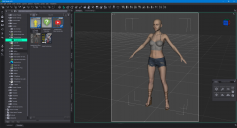
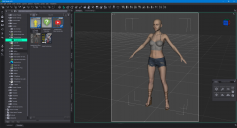
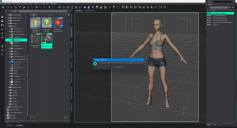
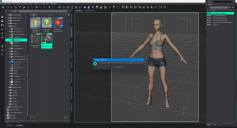


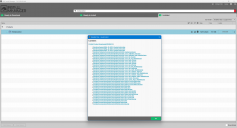
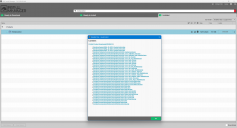


Comments
If you cannot recall where you saved the preset file (a JSON file, *.JSON), hit Win + R, then enter regedit to open Registry Editor. Type in HKEY_CURRENT_USER\Software\DAZ\Studio4\Heels Control v1.0 into the address field, you'll find the location of your preset file.
Brilliant! That helped me more than you know!
The file ended up isolated somehow with no rhyme or reason. But my hands shake a lot, so it's not unheard of for files to inadvertantly get dragged all over the hard drive.
Anyway, I found it was easier to delete the registry file and all manual downloads and just reinstall via DIM. Now it works just as well as it always has.
Thank you so much again! Have a great evening. Hopefully, this might help someone else searching the forums at 3:00 A.M.
Great ! You're welcome !
Speaking of Heelscontrol, does someone know if a backup of the video is available somewhere ?
The video is not on youtube anymore but fortunately I ever downloaded it before it was gone... in here: https://mega.nz/file/rPYUDQBC#vE3okKXznZjQeqJKCEozS6KPhs--OVxWke5RZ_q-5Ks
Thank you very much!