Keep getting stuck in render, no progress
Every since I updated to v. 4.23 DAZ Studio has been getting stuck in the Iray render.
Not all the time, but when certain lights, materials, shaders are added to a scene.
I can't figure out why, and it never happened before the update.
Here is the log for the render (it stops at geometry every time and I have to force close the program because the "Cancel" render button has never worked.
Is anyone else experiencing this??
2024-11-01 12:55:07.491 Iray (Scene Traversal) : Initializing update
2024-11-01 12:55:07.491 Iray (Scene Traversal) : Retrieving journal and checking for changes
2024-11-01 12:55:07.491 Iray (Scene Update) : Updating LPE labels
2024-11-01 12:55:07.491 Iray (Scene Update) : Updating geometry contexts
2024-11-01 12:55:07.492 Iray [INFO] - IRAY:RENDER :: 1.0 IRAY rend info : Updating geometry contexts.
2024-11-01 12:55:07.492 Iray (Scene Update) : Updating geometry
2024-11-01 12:55:07.492 Iray [INFO] - IRAY:RENDER :: 1.0 IRAY rend info : Updating geometry.
2024-11-01 12:55:07.492 Iray [INFO] - IRAY:RENDER :: 1.0 IRAY rend info : Importing scene graph.
2024-11-01 12:55:07.492 Iray (Scene Update) : Retrieving geometry
2024-11-01 12:55:07.492 Iray [INFO] - IRAY:RENDER :: 1.0 IRAY rend info : Importing geometry for motion time 0


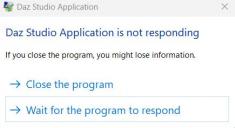
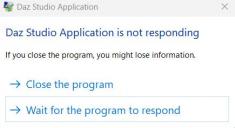


Comments
I don't know a definitely answer, but when it happens to me, it's usually because of a character that is HD and has high subdivision.
hmm. that could be it.
That worked! Thank you!
The model I was having the issue with was set to 2/4 subdivision. I set it to 2/3 and that fixed the issue.
Still though, you should be able to cancel a render when this happens, without it locking up DAZ Studio.
You're welcome!
I think you can't cancel, because Daz has already crashed by attempting to load that geometry, it's just stuck until you try to do something/cancel.
I've had a few renders that just wont start it is frustrating
I have similar issues if I'm trying to use Vellus Horizon 2.0 on a character with Mesh Resolution set to 4. Lowering it to 3 solve it. Strangely enough, the Genesis 9 version doesn't have the same problem and I can render Genesis 9 with Mesh Resolution set to 4 just fine using Those Things' Vellus product for Genesis 9.
But these issues were also here with older version of Daz Studio.
I never had the problem before Genesis 9, but I noticed that many of the Genesis 9 figures are set to Render SubD Level = 4 by default. I think SubD and Mesh mean the same thing.
There was one robot-like character set to mesh of 4 on Genesis 8 which was the Tin Girl for Genesis 8, and I could not get that figure to render without adusting it down to 3. Strangely enough, the Lil' Scrap Boy for Genesis 8 (the companion for Tin Girl for Genesis 8) was set to mesh 3 by default whereas the Tin Girl was set to 4 by default. Unfortunately these figures don't seem to be in the DAZ Shop anymore.
So I went through my Genesis 9 figures and set them all to Render SubD Level = 3 and everything renders just fine now.
I read a post that said anything above Render SubD Level 3 will produce polygons that are generally smaller than a single pixel at render time, so there is no benefit to subdividing more than 3.
So why are many of the new figures being released as Render SubD Level of 4 as the default? I'm not sure.
To be honest I just don't understand this setting enough to give advice, except that in my experience if you put the mesh higher than 3 you are just slowing down your renders without any added benefits.
Had this problem several times. Apparently Iray has some limit on how much details It can render per object.
I just wish there was some clear error message whenever this happens instead of infinte loop....
I have issues with scenes that rendered great before the update. I have even considered reinstalling Daz to see if that is the issue. The assets I used in my current scene (one buildig from Blue City with environment and lights turned off, three of my own lights added) is the same that I previously had no problem with. The scene i am currently creating is actually less taxing on the system than the previous one I did prior to the update. My graphics card is Nvidia RTX3060 and my system has 16gig of memory. CPU i7 11th generation 2.50g. This doesn't make any sense. I feel like the system is slower on almost everything.
Same here. Since the update, I have had 3 renders freeze on me and had to restart DAZ Studio. This hasn't happened before with the same exact scenes.
Yep. I have also had the render just stop as if it were finished at around 70% and ask for me to title the render. That has never happened before. The other issue is it refusing to STOP rendering. It takes MUCH longer to discontinue a render and sometimes It freezes the whole program and I have to exit via windows 11. And renders start out VERY grainy.
It isn't that it is timing out (taking two hours, by default)? Taking longer to close and timing out might both indicate that it was dropping to CPU, possibly due to an older driver (depending on which version you were using before).
Okay, I'll ask the rookie question: where are subdivisions located so I can try altering mine? I've been having a lot more in the way of render issues since the update as well, and if there's a reasonably easy solution (like this one sounds to be) I'm all over it.
when you select an item or a character and go into the parameters in the general scroll down a bit below the Transforms to the mash resolution sliders, there is one called View SubD level and oen below SubD level (minimum) thise are the ones you can set high vor a very detailed subdivision (usfull for very close up renders) or low for more distand situations
I get this same behaviour on one particular character (which I reported a very long time ago). I thought it was something to do with that particular mesh morph and subdivision, but turns out I get the same issue if I use the character materials on any morphed G9 or even the base mesh at a high subdivision. The problem resolves if I use any other materials. So for me, at least, it's a combination of those materials and high subdivision. Yet the character is supposed to be HD. Maybe there's a silly parameter value in the shader preset.
Faboo! Thanks!
Only time it's happening to me is when I'm using Vellus Horizon 2.0 on a character with Mesh Resolution set to 4: reducing the character mesh resolution to 3 fix the problem. (I also tried to reduce Vellus Horizon 2.0 mesh resolution, but off the top of my head, it produced visibly worse result).
The G9 version of Vellus Horizon, on the other hand, doesn't create any problem even when used on a character with the Mesh Resolution pushed to 5 (outside of my computer crawling for a long time while it's preparing the geometry).