How do I stop viewing Daz Connect items in Smart Library- SOLVED
 hjake
Posts: 934
hjake
Posts: 934
How do I stop viewing Daz Connect items in Smart Library. See attached image.
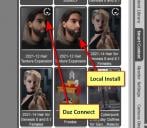
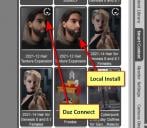
Daz-Connect-Icon-2924-11-14-edit.jpg
634 x 553 - 75K
Post edited by hjake on


Comments
If you've installed two copies of product with DIM and Connect, there's no way to hide one of them but having to uninstall or delete one copy.
1. I have not installed any DAZ Connect content.
2. I do not login through DAZ Studio
3. I have made sure my DAZ Connect Library is empty (eg. C:\Users\username\Documents\DAZ 3D\Studio\My Daz Connect Library)
4. I am a DAZ+ member; not a Premier member Hopefully that is not related to this issue.
So I am still stumped why I am getting these extra product links and enquiring minds want to know how to get rid of them.
You have logged in (and updated metadata) with Daz Studio at least once since the 2021 hair was purchased by you, otherwise the system wouldn't know you owned it to give it the downloadable symbol at top-right.
I guess I must have hit the Login icon atleast once since I installed DAZ Studio, but never knowingly downloaded any DAZ Connect items.
So is the solution , I must to completely uninstall DAZ Studio and make sure I do not login from DAZ Studio and those DAZ Connect icons will be gone? Would also need to remove DIM?
If it is still showing the download icon you haven't installed through Daz Studio, unless theer is something very wrong with the metadata. If you right-click on each of the two instances of the product and select Browse to Folder Location where do you end up (or try doing that to the same file inside each product)?
First, thank you for replying so quickly.
Well, curious and curiouser. When I tried the Browse to Folder Location for either item, Win File Explorer did not open. However, both icon's hair duf file has the same path to my product installed by DIM on my R drive. Please see attached.
Hold on I just noticed the DAZ Connect copy does mention DAZ Connect metadata. see third attachment.
this folder is empty so that is very curious. C:\Users\username\Documents\DAZ 3D\Studio\My Daz Connect Library
Actually if you've installed two copies via both Connect and DIM, Smart Content should've only showed you the one from Connect. But in your case, there might be a glitch or something wrong with the metadata...
If you right-click on two copies of 2021-12 > Edit Metadata, I guess you'll probably see different metadata, which means there're two line items of the product in your cms database. If you don't use Connect, just uninstall the one from Connect by right-click on it > Unintall. Then it'll turn into grey color and sorted to the bottom of Smart Content.
Thank you for replying. At the moment I reset the database and I am doing the reimport metadata. Not sure it will help but I will try. When I scrolled though my Smart products list there were quite a few DAZ Connect items, I did not count them. maybe at somepoint in the last couple years I somehow clicked on the DAZ Connect icon for each product and I was logged icon. I guess I must sleep-DAZ, a new form of sleep disorder.
Only thing I can think of next is do an re-install of DAZ Studio. If that still does not work uninstall it again and uninstall DIM. Hopely, I will not have to go to these extremes.
I AM OPEN TO BETTER IDEAS
Oh... with Resetting cms database + re-importing metadata, it should also fix the issue for you. All Connect items will be gone as well. But be noted it might bring your other issues especially if you ever customized a lot with product metadata ~~
Re-installing DS / DIM won't fix the issue since this issue is purely metadata relevant...
Then, never logon to Connect with checking Update Metadata, if you use DS 4.23+.
Hurray the reset database and reimport metadata got rid of the DAZ Connect icons. Yeah me.
I long ago gave up on custom user data for installed products.
Merci Beaucoup.
Nice ! You're welcome !
You will still have the files, though. You can delete any /data/cloud/ folders in your content directories as they are no longer referenced by anything (although it might be safer to move them to another location for a while first, just to be safe).
Thnak you for the reminder Richard.
I searched my DIM library with Multi Commander and could not find any sub-folders for /data/cloud and my DAZ Connect folder is empty (because I had deleted its contents a couple of weeks ago when someone on the forum was discussing DAZ Connect and Premier Membership.
C:\Users\@@@@@@\Documents\DAZ 3D\Studio\My Daz Connect Library\data\cloud