.dll problem
 sarge74
Posts: 121
sarge74
Posts: 121
Hope I'm ok asking for help here. I recently have had issue with error messages concerning a wbemcomn.dll file. Its coming up when I open photoshop for post work on my renders. I've looked all over the net for help, but all I can find is "fis it" soft ware that scans for free, tells me I've got tons of problems and then askes me to pay for the fixes. I can not find any simple explanations for the error or possible fixes other than these sites selling there stuff. I've attached the error message image.
Any suggestions?
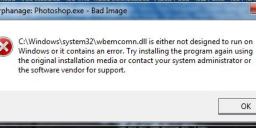
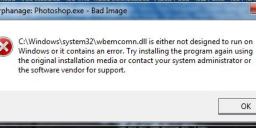
photoshop errors.jpg
495 x 203 - 105K


Comments
Any help? Sure would appreciate some advice or perhaps a service that is trust worthy before I pay for it.
what version of photoshop do you use and what is your operating system?
Photoshop CS 4 running on Windows 7. Thank you.
As a first step, I would run a virus scan to ensure that your system has not been infected.
Assuming that no infection is found, the next step would be to run the built-in Windows File Checker utility. This will scan your system for any missing or corrupt system files, and replace them if necessary from the installation cache on your hard drive. It should fix most such issues. To use the System File Checker, open an elevatied command prompt (i.e. run as administrator), and enter "sfc /scannow" (do not include the quotes and ensure you leave the space after sfc). Let it run to completion (100%). It may take awhile. That should fix most such problems.
Did you find this site? http://www.solvusoft.com/en/files/missing-not-found-error/dll/windows/microsoft/msdn-disc-2466/wbemcomn-dll/
I would say that your first step would be to viruscan your system, and also run malwarebytes.
SixDs and Chohole, Thank you for the suggestions. That gives me something to work on. Very much appreciated.
You're most welcome and good luck!