How to save a clone?
Hi, I followed this tutorial to create a V4 clone for G8F (https://www.youtube.com/watch?v=og6YYWasj74) and I wonder how and where to save it as an asset. I tried Save As -> Support Asset -> Clone Asset, and I got thi:
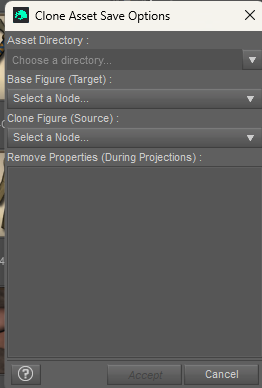
But after that, I don't know what I have to do... In the Base figure target, I have only the "none" option, nothing else, while I am sure ta have selecte my character...
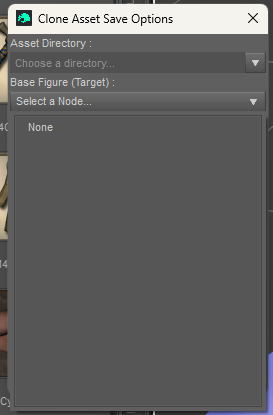
So i don't understand what I have to do and I don't even know if I have actually to use Support Asset -> Clone Asset?
Could you help me, please? Thank you in advance!
Post edited by yuyu.atem on



Comments
No... you should've used Save Modifier Assets rather than Clone Assets, with proper settings as needed.
Check about what Clone Assets are used for in this thread: https://www.daz3d.com/forums/discussion/179996/save-as-clone-assets-conditional-graft-modifiers-guide-from-daz-support
And I don't think it's really necessary nowadays to save separate Clone Assets ~~
Ah, ok, thank you very much!