Scene Subsets - Remove Green "Set" Logo
 Alien Alloy
Posts: 186
Alien Alloy
Posts: 186
As per Subject.
I was wondering if there is a way to remove that darn Green "Set" upper right logo from stuff that I save in my subset folder.
I do remember that some version ago the system didn't put that overlay. I've some "old" models saved there that do not have it.
Any idea on the matter?
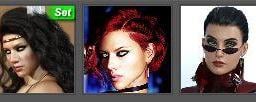
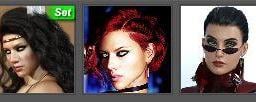
Cattura.JPG
483 x 102 - 16K


Comments
In Content Library, right-click on its upper folder > Edit Metadata, locate this item, change its Type to None.
You have my thanks!
The content type tags are added when the folder view is drawn, they are not part of the thumbnail - presumably your older files, without the tag, lack metadata (because it was lost or because the files have been moved).