camera goes black after crash
I just had a crash where the render gave me an error and had to close the app. once i re-opened it and re-tried the render from the camera angle, it rendered it black. changed the view to iray and its black. 2 different camera views.
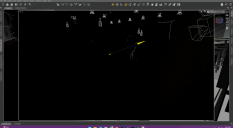
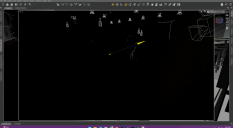
Screenshot 2025-01-02 225442.png
1918 x 1054 - 1M


Screenshot 2025-01-02 225456.png
1919 x 1058 - 4M


Comments
A couple of things - technically neither of those are proper renders, just iray preview. There are some differences and similarities but if you are having issues it's best to do an actual render and then look at the logs if things are not working correctly.
An actual render that quits out early on is usually due to the scene exceeding your graphcis cards VRAM and the CPOU fallback being disabled. If that happens you should see messages reflecting this in the log. To sort this you will need to optimise your scene in some way (plenty of options are listed in other threads). My expereince with iray previews exceeding the VRAM usually don't have a black screen but there is a never-ending looping progress bar in the bottom right.
Of course, if you had a crash it might be something else. Usually restarting Daz Studio resolves most issues but you could also try restarting the PC.
I can see that the black screen is using "Camera (2)" whereas the other one that is working is using a different camera. Double-check that there is nothing directly obstructing Camera (2) - e.g. it's not embedded in a wall or other object.
Check the below screenshot... If so, just zoom in a bit to see if it changes.... with the view of Camera (2)
Before the crash, i had the camera set up in the "Texture" view to set things up and switched to Iray to see if i need to adjust the view or alter things. After everything is set up in Iray, i switch back to texture and render. Before the crash, it was rendering the entire thing, i checked the preview when rendering and it was rendering. I took a call and came back to Daz being closed and no error message being displayed. I have learn to save since i had a render i was working on for 2 hours crash. I save before rendering and everything was the same and seen the blacked out camera. Same thing happened ealier with the same scene, different angle. I deleted the camera but I couldn't replicate the angle again so i deleted it.
I did. The save i did before the crash was suppose to save but it didnt before the crash. Took me 20 minutes trying to figure out why it wasnt working since i saved the file before rendering just to get the same angle i got before the save. I wish i could delete posts on here, especially when I figured things out after.
Edit: I'm trying to push my 3090 Ti and see how far i can push it. After figuring out what happened. it rendered about 25-30 minutes(i can't remember but it didnt take too long) So there is still much more i can push it. Sidenote, how can i check to see how much vram i am using when rendering.
You can install GPU-Z, then while a render is happening, go to the Sensors tab and look for Memory Used: it's value is the amount of VRAM currently used by your GPU.
https://www.techpowerup.com/gpuz/
Awesome! Thank you! I uninstalled it when i got my pc built thinking it was bloatware