Poke away for G8
 Drogo Nazhur
Posts: 1,148
Drogo Nazhur
Posts: 1,148
[Poke away for G8] Have it for G2 & G3 but don't see any for G8
Post edited by Richard Haseltine on
You currently have no notifications.
 Drogo Nazhur
Posts: 1,148
Drogo Nazhur
Posts: 1,148
[Poke away for G8] Have it for G2 & G3 but don't see any for G8

Licensing Agreement | Terms of Service | Privacy Policy | EULA
© 2025 Daz Productions Inc. All Rights Reserved.
Comments
There isn't one
I highly recommend https://www.daz3d.com/sy-body-under-clothes-fit-fixer-for-genesis-8-and-81
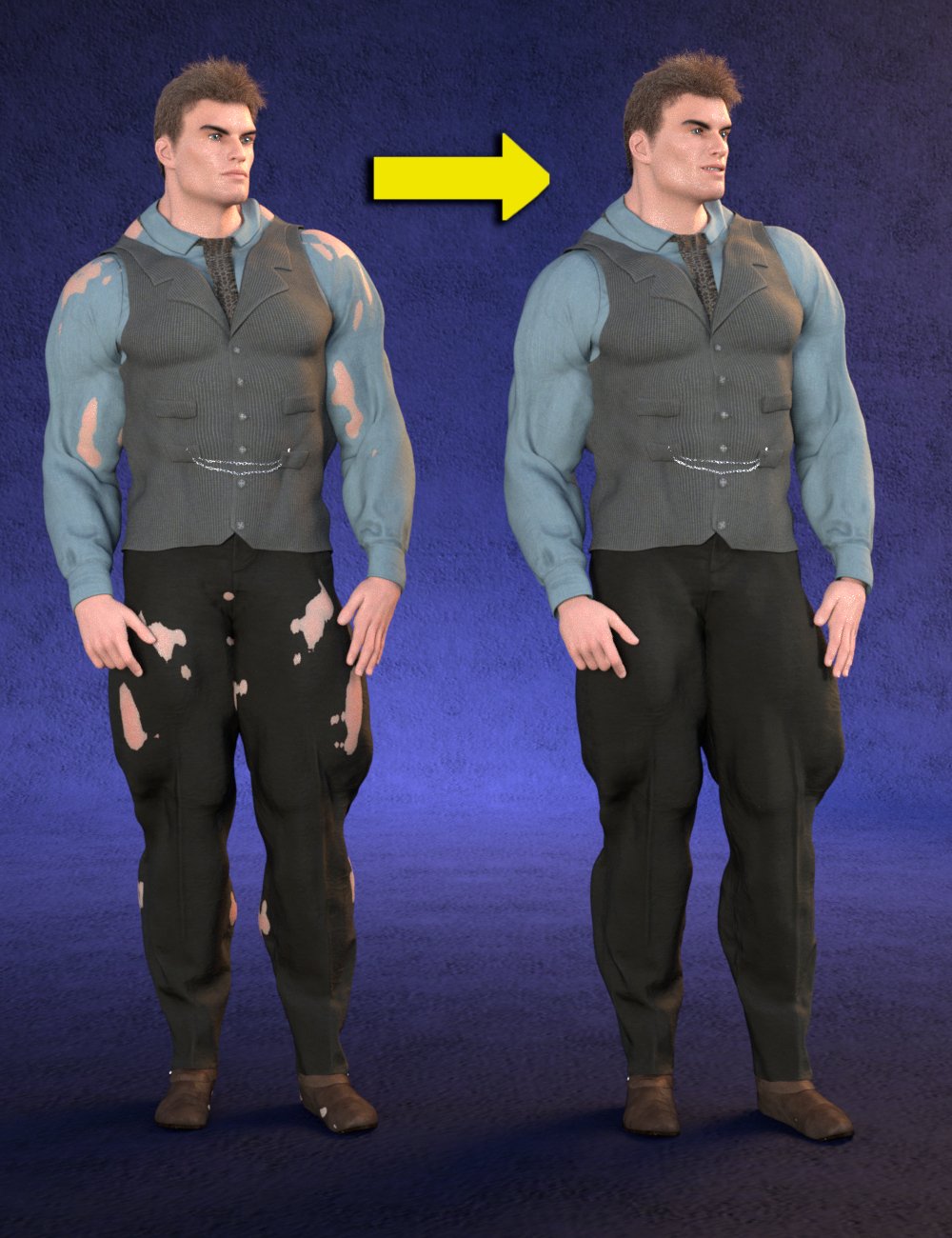
It is a biot more granular and since it alters the particular body or limb, the clothes aren't distorted or look oversized.
Dirty trick, that might work sometimes:
Add a plain (not too bright) white color image in your displacement chanal.
How bright white would be a matter of trial and error, but it is worth trying though.
That would basically correspond to adding a push modifier with a vaule of max displacement * "whiteness" value.
No product may be needed. Adding a geo-shell as the Collision item will simply do... 99.9% poke-thru can be prevented.
Can you explain how to do that?
Thank you. Does it mess up the character permantely or can it be unset after the clothing is removed?
It is morphs. They can be dialed in or out as needed.
1) Select Genesis figure, Create > New Geometry Shell...and Hide it. (ss1)
2) Select the clothing, add a Smoothing Modifier if it doesn't have it (Edit > Figure > Geometry > Add Smoothing Modifier...) Choose the geo-shell from Collision Item dropdown list. (ss2)
3) If there's still tiny poke-thru, increase Smoothing Iterations to 3 ~ 4 ... or more. Done ~ (ss3)
Then you can tweak Offset Distance on geo-shell as needed. (ss4)
As mentioned, Sy Body Under Clothes introduces new morphs to the figure; this is actually what I like about it. I you use a geoshell or Poke Away, the garment gets slightly bigger which annoys me because I like a slim fit to be a sklim fit and not a swole version of a slim fit. The other thing is that it is granular: you have suit which fits great except for a little poke through at the shoulders, you can just invoke the morphs at the shoulders and/or upper arms to adjust until the poke through goes away. I use it a lot with Dforce where I reduce some parts to avoid collisions.