Arches and ArchiTools
 VIArts
Posts: 1,499
VIArts
Posts: 1,499
So...I modeled this archway to test in ArchiTools (pic 1).
I made a quick room, cut a door hole in it, and added the arch. Shows in Assembly room (pic 2).
I do a spot render and full render and my thingy is NOT there AFFAICT (pic 3). Why? How do I fix it?
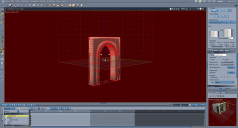
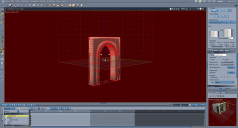
CapturePNG.png
1920 x 1032 - 306K
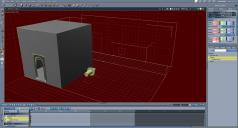
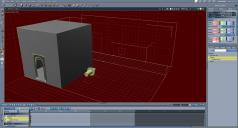
Capture2png.PNG
1920 x 1032 - 322K
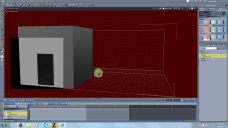
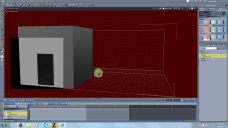
Capture3png.png
1920 x 1080 - 311K


Comments
Did you add the arch to the window selection ("Child") in Architools? Was it rotated the correct way? Did you have the hot point centered on the object (this can cause it to offset).
Once you parent the object, it should appear in the building without having to spot render.
A very quick test, a snap of the Assemble Room with my horrid arch and the building behind. The arch has been parented.
I did add the arch from the Child drop-down menu with Fit to checked. The hot points are all centered. What do you mean by "rotated the right way"? I thought it would auto-rotate to fit the hole?
My original arch is also huge in the scene. assume it as to be trhe same size as the hole before I attacch the child?
Rotated. . . I think you are right. I haven't used Architools in months and had forgotten. I stopped using archittols that much once I learned another way of making buildings that works for my needs (vertex modeler and ruled surface). Architools also crashes Carrara on my Mac fairly often (five times yesterday alone). There are some here that have put it to very nice work (Jonstark I think) so they can probably help you better than I can.
In my test model above, the arch was created at the same size as the opening. You could try scaling it to see.
I thought it would auto-salie too, but apparently it hasto be pre-scaled to fit.
Wondering if you think my model should have more faces? Subdivide? Tesselate?
If you are going to bevel the radii so it looks like stone blocks, you have it about right (even a key stone at the top). But if you want a smooth curve, I'd suggest you at least double the number of segments.