Is there a way to extend the walls of an environment?
 Halcon Bluesky
Posts: 558
Halcon Bluesky
Posts: 558
I have this environment "Divine Dining Room"
The setting area looks nice to do a render.
The prpoportions of the room are too small, people will not fit in.
Also there is no way how to get a proper view to get the render done.
Now my question is.
Can the walls be extended to an extent that will offer a better view?
I have tried to copy the wall parts so I can have more space, my efforts fail trying to accomplish that.
I bought this long time, there is no way I can ask for a refund.
What do you think? Or I should eliminate/ignore this environment for good.
I can't get a new environment at this moment cause everything has gone up in price and the most dire situation is the currency exchange, making impossible for me to buy anything.
Waiting for your suggestions, thanks!

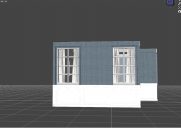
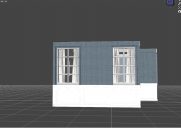


Comments
I don't have it.
But looking in the file list, it looks like there are datasets for each wall, although they cannot be loaded individually.
But when you load the room, in the scene file they should be individual objects, and objects you can duplicate and move around. But you might have to use geometry editor to cut the walls at the wanted place. If you are making geometry changes on duplicated objects it is best to export and reimport, as DS then will see them as 2 seperate objects instead of the same object duplicated.
Instead of duplicating, you can scale some of the walls, and thereby making them longer in one direction. It might give some unwanted stretching in the textures.
When I need a room, I will often use primitive planes to build it, and just apply shaders.
Or if there are special requirement, I will model one.
All in all. It might be doable, but depends very much on the model, and your skills.
felis Thanks for your reply.
I wanted to duplicate the walls with no avail.
I tried with plain vanilla Ctrl+C keyboard shortcut. nothing happened.
Stretching the wall? Huh, I may try that.
Unlees this model proves to be unusable, I will discard that idea and use something else.
For duplicating the wall, select the wall in the scene pane, and click Edit > Duplicate or Duplicate Hieracy (the later will include obects that are parented to the wall).
Unfortunaltey, my dear Halcon, you cannot really simply make it with that product. There're 4 walls but each wall has its unique shape (geometry). Left wall can be duplicated for being directly used but others cannot ... as well as the floor and ceiling ~~
If going for making them duplicated as well as seamlessly re-grouped (may not be really 100% seamless...), you have to cut them with Geometry Editor...or external application.... a bit cumbersome.
If you're not concerned with the external appearance, you can expand the room by duplicating the walls, floor, and ceiling, and rotating and placing them appropriately.
Addition: Come to think of it, Instance would suffice for walls, floors, and ceilings, instead of Duplicate.
Thanks for your comments and suggestions.
I will discard this useless environment .
.
I have bought another one, I hope it may have a better fit for my needs.