possible to set XYZ coordinates relative to world instead of object?
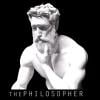 PA_ThePhilosopher
Posts: 1,039
PA_ThePhilosopher
Posts: 1,039
Hey guys,
Just a quick question. I was wondering if it is possible to change the reference point of the parameters, to adjust according to the world XYZ coordinates rather than the object's inherint coordinates. It is just a matter of convenience to always know that my Y Translate will always move the object up/down, X left/right, and Z forward/back.
Just curious.
Thanks,
TG


Comments
In the Tool Setings pane, You can use select object vs. worldspace for the tool (at least for translation). Note that this doesn't affect the Parameters tab sliders.