Computer Choking on Daz4
 AVU4U
Posts: 67
AVU4U
Posts: 67
My computer a Mac Pro 8 Core with 8 gigs of Ram is choking on a function in Daz4 that I would love to turn of. Everytime I scroll my mouse over a 3D object in my scenes the object is highlighted in orange. I assume from this that the object is selected. As a result of this I have to wait untill all the objects I scrolled over become unselected. This function in Daz4 is really slowing down my workflow. My files are pretty large. Some of the scene files are 70 to 80 megabits. How can I turn this selection function of in Daz4? Below you can see a video I posted on YouTube and a link to the images I'm creating for my upcoming graphic novel Nocturnes.
YouTube Link:
http://www.youtube.com/watch?v=W8_H7iH6M98&feature=youtu.be
Nocturnes pages link on the FB
http://www.facebook.com/media/set/?set=a.419425234785460.97123.179096265485026&type=3
Nocturnes is an upcoming graphic novel with a plot line centered around an urban nightclub scene. There are two nightclubs in the story, the Z Club and The Bank nightclubs. The illustrations are being created in Daz Studio 4 and Lightwave.
Any help will be appreciated.


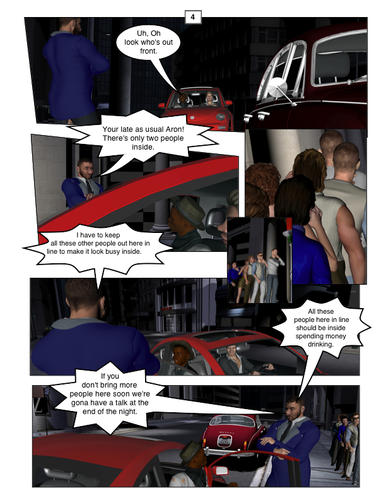
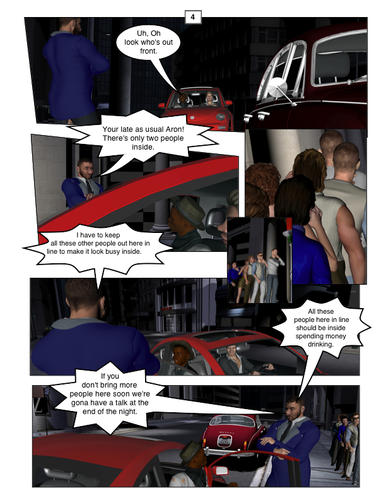
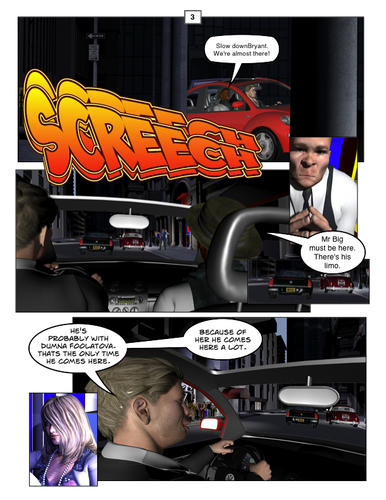
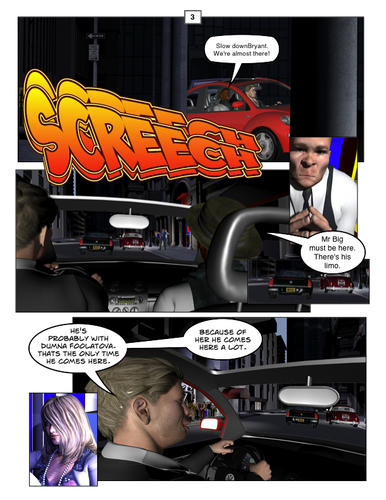






Comments
Go to Windows > Panes (tabs) > Tool Settings and change the Draw Style for Node Highlighting to Bounding Box Only. You'll need to do this for each tool you want (e.g., Node Select, Universal Manipulator, Active Pose, etc.)
Also, in Scene tab, click on the icon next to eye piccy -- that makes the item unselectable. Keep only items you want to adjust as selectable and less lag happens. :)
This forum is so helpfull. I'm hoping to complet 5 pages of my graphic novel Nocturnes every week. Ur informative and rapid reply will help me reach my goal this week. Thankyou.