Installing Daz Studio 4.9 with Custom Directory Structure
 dracorn
Posts: 2,345
dracorn
Posts: 2,345
I have been holding off installing Daz Studio 4.9, I wanted to get a good idea of what the problems were. I will be backing up my content before I install. What concerns me is the trouble with custom directory structures. I currently have DIM configured to install where I want.
My operating system and programs are installed on my standard C drives. All my graphics programs are installed on my SSD which is G.
My content is NOT installed in the C:\Documents\DAZ3D\Studio folder. It is located in G:\My DAZ 3D Library folder. I install all my third party content here as well.
Attached are screen prints of my DIM settings and where my Poser/3rd Party content is stored within D/S. I have "Install to selected path" checked. Is there something else I need to be aware of before I upgrade?
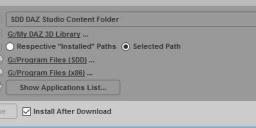
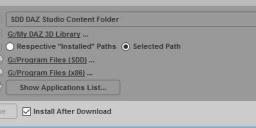








Comments
If you intend to use Connect, be sure to go to Content Directory Manager inside DS and set the "Daz Connect Data" location where you want it (it can be the same as your regular DS-format content folder if you wish). For DIM and manually-installed items it works exactly the same as DS4.8.
I have had the toughest tme trying to get daz3d TO NOT chew up my C:\ so I placed in D:\ and Daz can't find ANY content...