Adding to Cart…

Licensing Agreement | Terms of Service | Privacy Policy | EULA
© 2025 Daz Productions Inc. All Rights Reserved.You currently have no notifications.

Licensing Agreement | Terms of Service | Privacy Policy | EULA
© 2025 Daz Productions Inc. All Rights Reserved.
Comments
Barbult, thanks on all counts! The HDRI thing I was aware of, but I had trouble actually getting at the HDRI map from the script. But wow, that's a HUGE difference. I'm guessing that's a pretty good sized map being used in the environment settings? I'll keep trying to find a solution for that, I don't think I realized there were HDRI maps THAT big! (In my tests it was usually a difference of 100 to 200mb). Also, very good call on the surface SubD settings, I'll look into it!!!
Can I consider you a volunteer??
Thanks barbult, I'll definitely be taking you up on that!
Same here if you need Beta testing for new products. I'm a professional SW Developer.
And since you seems to create updates fast: I like your release early release often strategy.
That's awesome to know, thank you!!!
I just discovered an handy feature of the tool. I can click on the column headings to sort in that order. Nice!
The large HDRI images that I used are from HDR Haven. Although I think the one I used in that test was one I purchased from them, rather than one of the samples. I imagine they are of similar size, though. I used the 16K resolution.
Am I correct in assuming this isn't useful for those of us running CPU only? Or are there features that can still help those of us without nVidia cards? And, if yes, what parts are useful for CPU only folks?
All of the same stats are available for CPU users as well, in the screenshots you can see it referred to as "System Ram" and "SysRam". So it has the same use if you are CPU only, letting you know if you might be over your system memory limit (you would just ignore the VRAM info as it wouldn't be applicable :-D).
Thanks!
@simtenero Just a quick note to say thanks for your detailed explanations. I bought IMA yesterday, but haven't had a chance to spend any time with it yet. I've got a semi-complex scene I need to try and get done next week, so I'm looking forward to using it to power-tweak.
No problem, let me know if you have any issues I can help out with.
Hmm sounds like someone follows the Agile Methodology; very commendable. :)
First, thanks for your tool. It was the most expensive purchase I made here ;-) I realized how woefully inadequate was my graphic card and immediately installed Titan X. Now I don’t really need your tool anymore, which makes me extremely happy (though my credit might be not). The render time measured in minutes instead of hours or days is great!
I found a small bug in your script (and solution to it too). After installing the new card, your script showed two cards – the old and the new (and calculated everything based on the old). I was worried that DS kept the old card info somewhere, so I checked everywhere and found the place! It seems you parse the log.txt from the beginning, instead of starting from the latest DS start-up. And the log contained information from before the card change. Cleaning the log.txt resolved the problem.
Correct! Mainly working as a freelance Scrum coach nowadays....
Thats cool; I created a database for a local charity, and I was studying Agile unrelated to the database project, and started trying to implement it. I really like what it has to say about the whole development process, especially the early deliver, making sure the customer gets what they ask for/want, and the constant interaction with the customer. It certainly helped me.
Hello All,
I just wanted to offer a few quick updates about what I'm currently working on for the next IMA update:
If I'm missing an item you've brought to my attention, please feel free to remind me :-D The next update may be a few weeks out yet, but if I can make it happen sooner than that, I will!
Thanks vadimt, and congrats on the Titan!!! You're going to have loads of fun with that thing, I'm sure :-).
That's a great catch, with the log info still capturing you're old card. I'm going to add it to my big-list-of-to-dos.
As you work on updates, please look into the missing digit. I assume the number starting with a comma should be a number in the millions. I couldn't fine a way to reisze the columns that would show the first digi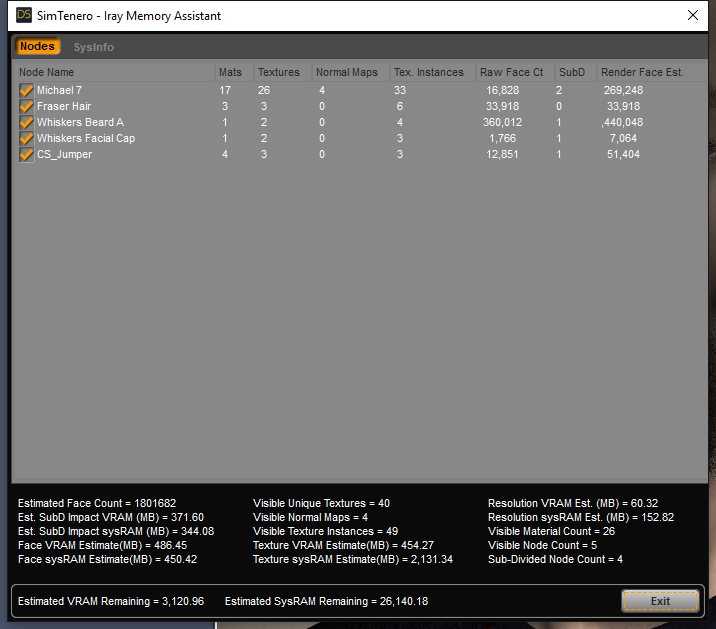
Thank you for pointing this out! I'll definitely address that.
While some have comments and items they would like addressed, I will say that this has been quite useful already. I have a gtx780. While it has lots of cuda cores, it also only has 3 gb of vram. The memory assistant has been helpful identifying places ican reduce memory uage without compromising the renderer.
Simtenero,
I'm just wondering if you have fixed the DS4.8 problem because I haven't upgrade to DS4.9 yet.
Thanks,
Thanks for checking, and yes, the updated fix for 4.8 (4.8.0.59 and up) is online and has been confirmed by multiple users. So you should be good to go! :-)
Hello all,
I've just submitted an update for testing which includes:
I'll post back here when the update is available for download. I'm still working on and looking into the other items we've discussed in this thread, but I wanted to go ahead and get those fixes out while they are fresh
No new update has shown up yet. I suppose the holiday weekend is delaying things. I'm really hoping for an update that will improve the accuracy by taking into account the surface subD for displacement and the HDRI memory usage. I'm glad to hear that you are still working on those things.
Sorry,fast questions, was reading this blog prior to purchasing.
Comment from you "Sys Info Tab when DS is installed somewhere other than C:, working on a fix for this."
My Daz Studio is run from a c drive but the content runtimes are on an extra internal drive does this mean it won't work?
I make extensive use of large Hdri images ( have a huge collection) does this mean that the resulting figures are incorrect.
Like to use this opportunity to thank you for "Randomizer" get a lot of use from it.
Thank you.
simtenero, as you are investigating things that are not accounted for, please look at geometry shells. That seems to be another thing that doesn't show up in the list in the Iray Memory Assistant. Since they have textures, I assume they take memory.
Followup question, purchased the plugin, appears to run ok on DAZ 4.08.
Problem, I have a Generation 3 Male in the scene, the face has a normal map that I created.
The resulting render shows that the normal map was used.
It is not listed in the memory assistant ( shows 0 for normal map total)
What am I missing? Should add that I make extensive use of normal and bump.
Thank you for your time.
Further..... screen print of normal map issue and log file
Thank you for the screenshots and log, always VERY helpful! I'm, looking into it now.
Thank you, solve this and I am a happy camper!!!
Big issue for me