Shader Texture Mapping an AVI File
I can map a jpg onto a cube, but I fail to map an avi onto the cube.
*things I notice:
1. the jpg is 1000x1000px -size of jpg.
2. The faketv.avi texture map is only 64 x 64px (not 1280x720 -movie size).
3. I did mess with tile settings in other attempts.
I've attached a screenshot.
Any suggestions?
Perhaps someone can post a screenshot of best setting options.
(I had done this function years ago using Ray Dream Studio or Infinidi-4
Sincerely,
KW
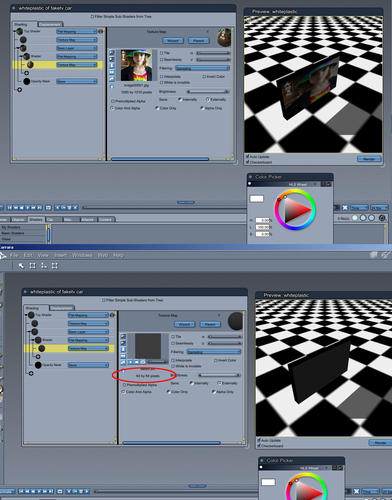
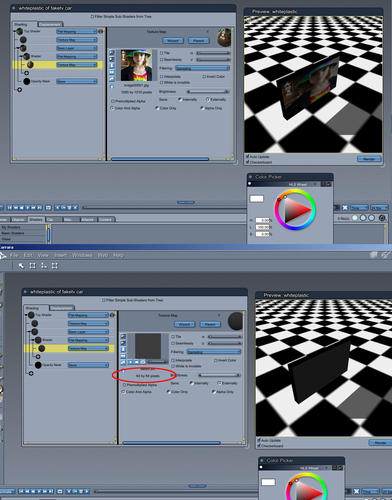
dazHelp.jpg
1128 x 1440 - 264K


Comments
Found the solution:
Use a different .avi file with other compression.
Yes, I was going to ask if you could try another avi...
But I am wondering about your shader... You have two projection mapping shaders in the same tree. I tried to duplicate it here (to see if that was the problem)..., it works but I don't see the advantage to how your shader is set up...
Is it a trick that I am not understanding?
I would also suggest that if it's supposed to be some kind of screen like a movie screen or tv screen that you also place the avi into the glow channel for a bit of luminosity.
Hi, Without compression to be precise. I lost a good hour and a half trying to figure out why sony vegas wouldn't import an AVI back into Carrara.
On a related note. I swear I had sequenced JPEGs working. but only one time and I can't seem to recreate this now. Anyone?
Hi, Without compression to be precise. I lost a good hour and a half trying to figure out why sony vegas wouldn't import an AVI back into Carrara.
On a related note. I swear I had sequenced JPEGs working. but only one time and I can't seem to recreate this now. Anyone?
when you choose texture map, there is a little arrow on the importer that gives you the sequenced option, took me a long time to find it too!
was already on C8 before I did!
now I only use image sequences.
Well done! I KNEW I'd done one of those. Now we have a record of this on the forum so I (we) can't forget.
Thanks again.
Steve