Layer shaders on cylindrical shapes
I'm trying to get a layer shader on a cylinder - either a tapered spline object or a cylinder primitive. It works fine on flat surfaces, but on cylinders, it cuts a hole in the geometry.
I've been using Carrara since it was Ray Dream in the 90's (funny that the latest PDF manual has scores of pages from the ray dream print books which I still have), and while I'm aware Carrara is just a mess of bugs, this seems pretty simple. I've tried everything that works on flat planes, color + alpha, color only and alpha on the alpha layer. It's very fast for the animations I do (generally rendering with toon pro as image sequence and running that through photoshop for hand-drawn line art looks) but damn, I need to get some lables on some cylinders! And to be clear, I know how to apply a shape layer shader with no issues - if it's on a flat plane.
Screen grab attached.
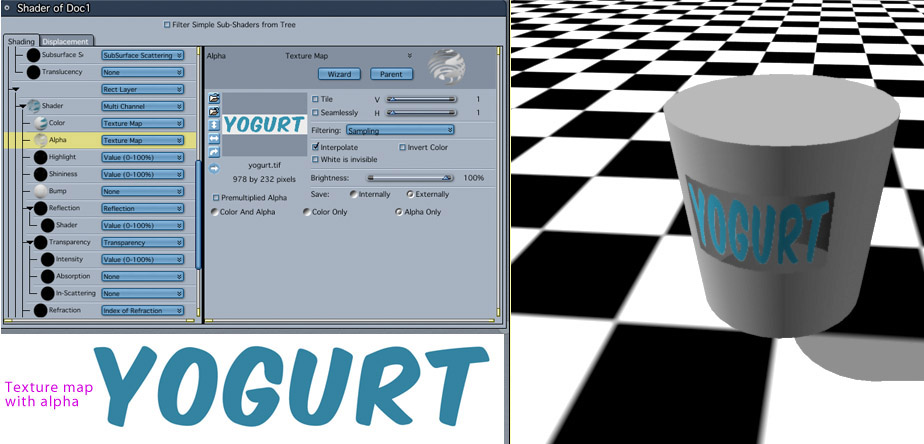


Comments
Try to use the opacity mask instead of alpha. Maybe that will work for you.
By the way: good to meet some Raydream oldtimers here. Once upon a time Raydream came with CorelDraw (surprise!) and was kind of ahead of times. Well.......kind of ;-)
I can't stop wondering why DAZ never realised what little beast they keep in their dungeon. Ok, it was limping all the times, has bugs and lice, but nevertheless it is versatile and easy to entertain.
Don't know......looks like they are slowly starving it to death. That's sad. Feed it DAZ! .................or sell it to Adobe.......
Thanks RL, wasn't even aware of that parameter -
Yeah, Cararra is an oddball collection of bugs and power. I wonder if Adobe's partnership with C4D (and the awesome fusing of C4D with After Effects where one camera rules them all - and it can be the freakin' camera I shot on set!!!) will be what really gets more beginners into 3D.
I used the hell out of Ray Dream when photoshop shipped on like nine floppies and art directors loved photo illustration - sometimes for big parts of gigs, sometimes for the odd element. Today it seems like the mixing-up of poser and ray dream and carrara created something like "kids, make your own porn!!" - Every Carrara ad is some wierd 3D chick with big eyes in a barely-there bikini. Guess there' a market for everything!
Just curious though, anyone else get the same behavior on cylindrical shapes?
Try looking at this thread.
http://www.daz3d.com/forums/discussion/72057/uv-mapping-and-unfold/p1
Thanks Chickenman, but that's a lot of work to do something that should be very simple... much as I'd like to master UV, I'd really like to just slap a graphic on a shape... like the manual says you can...
If the TIFF in your Color channel has the transparency saved then you do not need to put it in the Alpha channel - the color channel will read and use the Alpha saved in the TIFF, so by also putting it in the Alpha channel you are effectively doubling up on the alpha - maybe this is causing your issue?
I get the same results as Rock Livrette. I inserted a primitive cylinder. I used the layer tools in the shader room to draw the rectangle layer on the side of the primitie cylinder. I used a simple checkers pattern to test if the opacity mask was working. Seems to work.