A challenge for Brycers
I've typed this out half an hour ago but the router went down as I hit send so apologies if it appaears twice.
I am unconvinced Bryce can do what I want it to do so I am putting two drawing sketches up here and I challenge others to have a go and prove that I am not wasting my time.
I will not use renders submitted for the project.
I will still be trying at the same time.
CHALLENGE 1:
This is an area in the same woodlands which has large boulders in the background.
The water drops over a waterfall - about 4 feet drop into a pool about 20 meters diameter and then trickles away.
I want to put people on the grassy mossy embankments at the sides (wearing swimsuits) eventually.
This experiment is to prove that you can model water surfaces on two levels in a picture.
CHALLENGE 2:
There is an inclining road winding through a wooded area of the mountainside leading up to a house round the corner a little higher up the slope.
I am having problems modelling a gradual incline for a road.
Renders and .br7 files would be welcomed here so I can see how you've done it.
Thanks


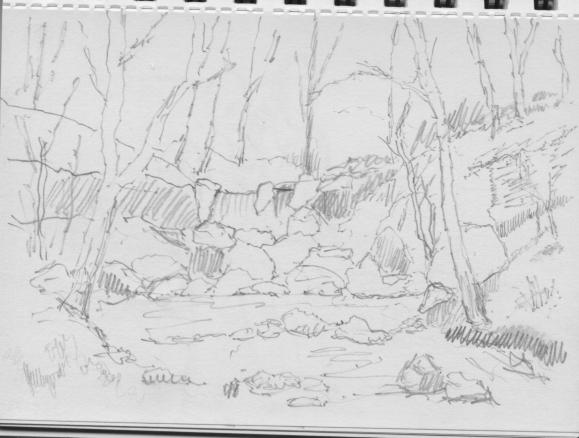
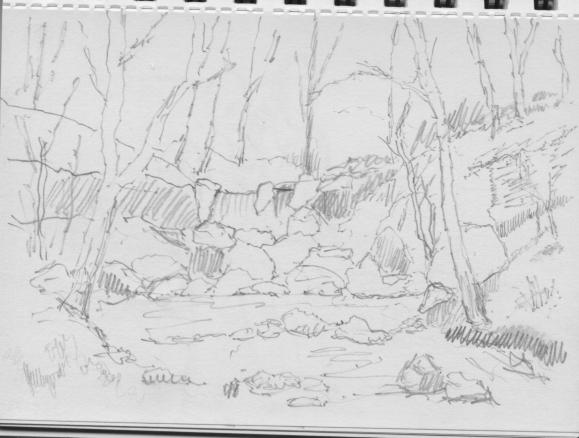


Comments
yes you can do both in Bryce
At first glance each of these sketches reminds me of Bryce renders
Example 1 reminds me of this:
http://www.daz3d.com/i/galleries/0?id=19107&sec=0
The second one reminds me of one of David's:
http://www.bryce5.com/details.php?image_id=42&mode=search
What you are seeking to do is extremely doable in Bryce. However, there are so many different ways to go about it. I have some ideas for you to play with so I will be back soon.
The lawns grow plush in the hinterlands.
.
I'm convinced that Bryce can achieve what you have in your mind's eye. I am unconvinced that you will be able to make Bryce achieve what you have in your mind's eye - without dedicating hundreds of hours to learn the program and develop specific techniques. If you're a 3D newbie entirely, that goes for any program, including Vue (which enjoys good presets, and a large selection of resources from a substantial user base).
Now Rashad has demonstrated an ability to go apesh!t when I use another program to illustrate a point about Bryce, but I'll risk it anyway. :mrgreen:
Check out this gallery at Renderosity. I've started you off with the last page - just work your way forwards and enjoy.
http://www.renderosity.com/mod/gallery/browse.php?user_id=237321&page=3
Note how similar some of the scenes are to what you are describing. Note how the quality of the work improves over 5 years. Then consider that this chap is probably the only person to get this kind of fabulous result out of Carrara (another DAZ acquired program). Without Mr Farkes' works, it is highly doubtful that any anyone would regard Carrara as capable of those kinds of scenes. And yet there they are in front of you.
Bryce is just another 3D program, and if someone skilled and dedicated enough applies his or herself to the effort, similar output will result. Is that you? Are you up to the challenge or just wasting time?
It's the artist, not the brush, that paints a picture. And it's a lot like playing the violin - you cannot start off and be Yehudi Menuhin.*
*(amateur hour goes on and on,
and when you turn pro you know,
she'll let you knowowowowow)
Bryce C 1 - 1.5 hours to do
Real nice image, bigh.
tdrd, you didn't learn how to run until you learned how to walk. You also didn't learn how to do anything else until you learned the basics. It doesn't matter what program you use to do 3D art you're going to run into the same problems unless you learn how to use the program and learn the basics of creation.
To use any 3D art program a person really needs to be an adventurer, have a good deal of tenacity, and the wondering mind of a child. You also have to want to do it yourself. You have to want to put in the hours of possible failures in order to achieve success. How many sculptures and paintings ended up on the junk pile before that one master piece emerged?
If you've read many of the posts in this section of the forum, from those who have learned how to use Bryce, you should have noticed many of the things they've done came about as the result of experimentation. Trying this and that to see what would happen, and repeating as often as necessary. As a result, we've been given valuable information that we ourselves, if we put in the time, can use to eventually produce our own master pieces; at least they're be master pieces to us.
Regardless what method you use, be it paper, canvas, stone, another media, or computer program, you can't get anywhere in the art world by not continuing when you can't get your ideas down on paper the first time you try. For every successful image produced by a computer program, there's a save folder loaded with bits and pieces of junk that didn't work the first time.
Well folks - i've been on Bryce about four days and am now starting to get used to the interface with a lot of help from the people of this forum
Thank you everyone.
Bryce still feels a bit awkward in some areas but i'll muster along with the rest of you.
Just thought I would post my first attempt at any scene in Bryce and towards the challenge I posted up top of this thread.
I see someone took me up on challenge, but would really appreciate constructive feedback on how I am doing.
I like the one sumbitted above - I want to get like that...
I don't want to brag - nothing like that, but I want good points to improve my little graphic.
Thanks
good start - now add your background
Good start indeed. I'd say make the waterfall brighter white and look that it gets so down to the pond. You could add a bit of fog by using a sphere with a massive cloud material just where the fall meets the water - not so much like in this example http://www.bryce5.com/details.php?image_id=592 but more than here http://www.bryce5.com/details.php?image_id=2332
Jay
tdrd, for four days you are making good progress on the mechanical side of putting things together in your scene. My recommendation is to concentrate on your lighting now. Clearly assembling and composing your scene is not going to present much of a challenge to you - going by what you have shown us you have achieved in such a short time. Lighting will make all the difference. Take a very simple scene, a terrain, a plant and some sky. Look at some photo's that show something like you are aiming for on google images and then try to recreate the lighting. Start simply with just the basic Bryce light setup and get used to how the light sources work before you start getting into the more advanced lighting like Image Based Lighting and True Ambience. Then when you have seen what the basic lighting will do, you will have a better appreciation for the more advanced stuff. And understand why you would accept long render times to achieve incremental improvements in render quality.
Edit. Forgot to mention, nice render Bigh. Very atmospheric and the green stuff looks lush rather than garish, which for me is always a battle.
thank you Mr D.
@tdrd:
I really like your current progress.
I have several ideas and paths you might want to pick to improve your current image:
- getting photo references: choosing what you like the best on each of photos and moving towards the goal, showing the photo reference to us might help us to direct you to specific tricks or techniques
- more water movement: simple plane of water might look not enough dynamic to be realistic, long camera exposures cause bluring of the water in the direction it goes, I'd suggest a little bit of postpro, more specific the directional (vertical) blur of the water area
- water hitting the lake from above creates a lot of foam, you can use foam and waves on the water like in these tutorials: http://www.pappathan.net/~frogdot/tutorials/wavetutorial.html , http://designertoday.com/Tutorials/Misc/1689/Making.Surf.in.Bryce.Corel.Bryce.Tutorial.aspx , https://vimeo.com/21946465 + some foam around the point of contact with the lake in form of sphere with simple, white volumetric material with transparency using noisy texture
- getting rid of default sky (where clouds and/or haze are too low and there are too much blue), some hdri lighting maybe? (it might provide also forrest background so that you'd avoid placing a lot of trees), some nice tutorials: http://www.robinwood.com/Catalog/Technical/BryceTuts/BryceClasses/IBryce5/IBryceLesson5-3.html , http://www.robinwood.com/Catalog/Technical/BryceTuts/BryceClasses/BBryce4/BBryceLesson4-1.html , http://www.youtube.com/watch?v=RjIToC4qHoo , http://www.youtube.com/watch?v=h43G0EgWnuw , http://www.youtube.com/watch?v=PCt3TKMssms
- on the trees: separate material on the branches from the one on leaves + pseudo sss material for the leaves
I hope this helps