Problem with exportation of model in obj
 starkadh
Posts: 52
starkadh
Posts: 52
Hello and sorry for the hurry, but I do not know what to do!
I'm creating a simple room in hexagon ... nothing of complicated, just a rectangle cable and a Boolean operation to cut doors and windows from the walls.
I exported the 3d model in OBJ format and opened it with DAZ.
and the result is like the picture I attached (second picture)!!!
Why?


classe.png
1500 x 1125 - 992K
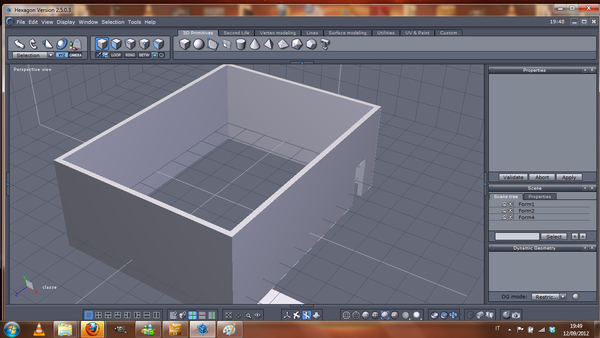
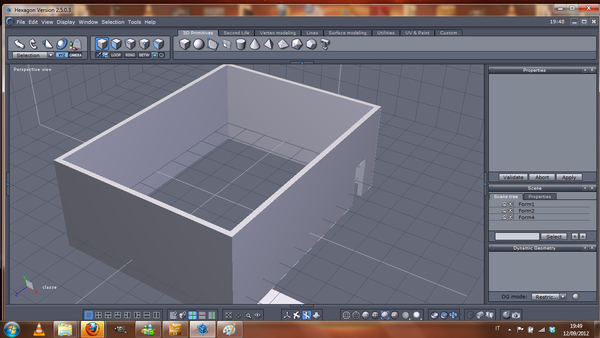
hexagon_room.png
1365 x 768 - 341K
Post edited by starkadh on


Comments
First off - the name of the company is Daz - the name of the application is Daz Studio - important to get the terminology right so that everyone is on the same page.
What you have there is a messy topology caused by doing several Boolean operations. Some applications can handle that, but not Studio.
It is good modelling practice to avoid doing Boolean operations if at all possible - if not possible to avoid, you need to clean up the mesh to make it all quads, or, at worst, tri's that don't converge on a pole.
There are far better and easier methods of making holes for doors and windows than doing Boolean. The simplest is to tessellate two vertical and one horizontal edges for where you want a door and delete the resulting poly, etc.