extra Genesis icon in smart content after installing 4.5
 Sfariah D
Posts: 26,503
Sfariah D
Posts: 26,503
I recently installed 4.5 on to my computer. I am seeing two genesis icons in my people section of smart content. How can I remove the one circled?
Also do I need to uninstall 4 32 bit since I am using 4.5 64 bit now? Are there any benefits to installing the 32 bit version of 4.5? my computer is a 64 bit machine so I rather use 64 bit when possible.
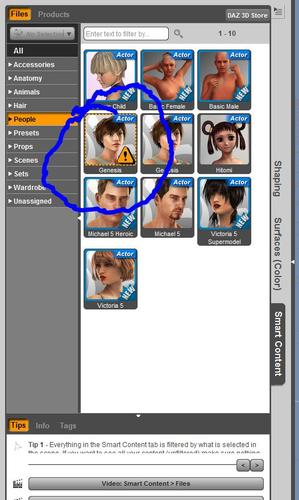
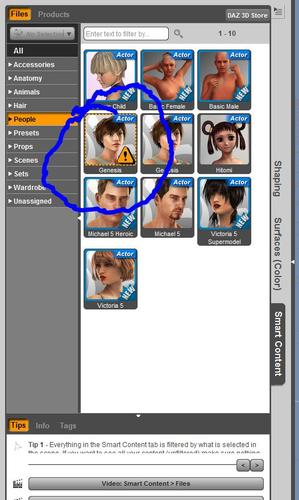
ds45libraryproblemicon.jpg
526 x 879 - 88K


Comments
right click on it and select "Removed orphaned file reference".
Could be one is the previous Genesis.dsf file and the other one the new Genesis.duf file. I have them both in my library as well.
I think you may need to uninstall ds 4.0.3 pro 32 bit ver too,
if you use ds 4.5 ver
because "ds 4 .0.3" and "ds 4.5" can not use same one cms (database)
without trouble in one PC HD.
when I tried to install 4.5 64bit RC ver with 4.0.3 32bit,
many same orphaned files turn up ,and each pointer of dsf and duf mixed.
so if I click some file, it could not load correctly.
before I installed both of 32bit and 64bit of ds 4.0.3 and used them together,
since 4.0.3 32 bit ver only have free rip-sync plug in.
but about 4.5, I think 4.5 32bit ver have not free lip sync too,
so if you use 4.5 64bit ver , you need not install 4.5 32bit ver I think.
(but if you keep both , you can test them when met some trouble I feel)
(if there are some better points about 32bit ver, I will install it too,,