I've created an abomination and I don't know why. Poses gone horribly wrong.
 ghastlycomic
Posts: 2,531
ghastlycomic
Posts: 2,531
So I made myself a cute little gnome and saved him as a body morph and everything seems to be working swell until I go to pose him... then this is the result.
While an interesting and truly terrifying special effect this is not exactly what I wanted from this cute little character. Any idea what I'm doing wrong?
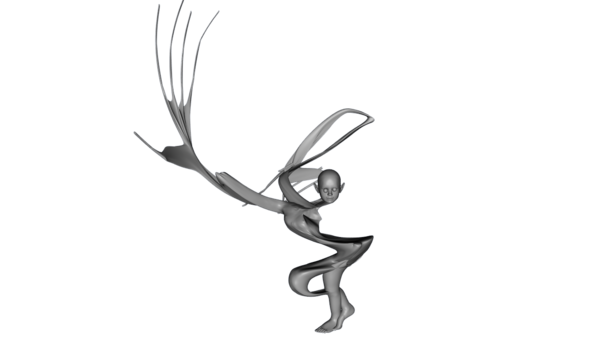
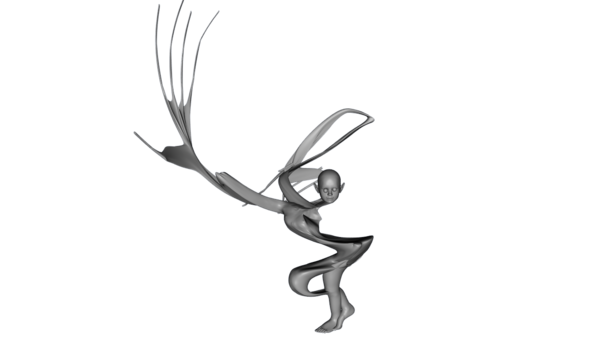
terrifying.png
1280 x 752 - 157K
Post edited by ghastlycomic on


Comments
What did you use as the base?
You would need to go through the steps you took to get the morph before we can offer any advice I think.
I used a child figure (can't remember the percentage) + male, some pot belly, then some of my face morphs.
Sent the figure to Hexagon. Tweaked it. Zeroed the figure in Daz and sent the morph back to the zero figure. It morphs fine except I notice when I go into joint editor the figures skeleton doesn't seem to scale down with the morph.
Okee dokee, I figured out how to fit the skeleton to the shape after the morph was applied and that's fixed the problem.
Is there a way to have the skeleton automatically fit to the shape as the morph is being applied?
If you'd not zeroed the figure, but loaded your changes as a morph on top of the child morph etc. then the child morph would have dealt with (most of) the rig altering for you - and you'd also have been able to share the results with others, should you wish.
Hi ghastlycomic...
After you've fit the skeleton you would need to do an 'ERC freeze' in the Property Editor to set the rigging and then save your morph asset.
Take a look at these two threads that explain the whole process
http://www.daz3d.com/forums/viewreply/82189/
and
TUTORIAL - Creating a Genesis Full Body Morph for DAZ Studio Pro 4 by RKane_1
with images
Hope this helps... :)
Thanks! That's what I'm looking for!