How to parse overlapping UV layers for decimation and texture atlas?
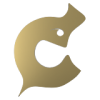 Dream Cutter
Posts: 1,224
Dream Cutter
Posts: 1,224
[revised] Whats the best method to separate the overlapping textures that are using a shared UV MAP for each group in a figure. I would like merge textures to render DAZ figures with applications that do not support more than one UV map per figure.
In other words, how to convert a figure mesh with mesh groupings that have identical UV layouts for each group to a grouped mesh UV layout, allowing for a merged texture map to be applied to the model.
I tried copying/pasting UV's in ZBrush, merged subtools, however that does not flatten the UV layers, it somehow combines the identical overlapping areas to be unusable.
Thanks for any hints you can provide.
Post edited by Dream Cutter on


Comments
Solved... Using UV software (UUWrap 3D) I was able to select and relocate UV texture map layer by isolating via material name and dragging the selected UV items to basically append into a larger map (x the number of texture maps).