New to 3D, how to take the first baby steps?
After browsing the internet and this forum for a few hours, I decided to get some help.
I have been reading some tuts and have been looking at some vids, but even those seem to start at a point I don't have any idea how to get there!
First of all, I have been downloading the free cat sample from the site, but I can't find it.
Also I see that everyone has a base figure on their screen, mine also seems to be absent or, more likely, I am doing something wrong.
For a complete picture, I added an attachment with what I see when I start the program.
Yes, I feel very stupid asking this, but it's my first try at 3D and I am really thrilled on having a go at it!
Thanks for your time!


daz.jpg
1920 x 1042 - 144K
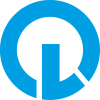


Comments
Welcome to DAZ.
Don't ever hesitate to ask us questions. We really like to help each other out.
I'll go ahead and ask: what OS are you using? I assume you have "bought" DS4.5 Pro from the store and downloaded all the necessary files.
Thanks for your fast reply!
I am using Win7 64bit.
Not sure what you mean by "necessary files" but I downloaded every free file available in the store.
And yes I got the (free) 4.5pro version :)
I'll look through them to see if I perhaps forgot to install one or two, since there were a lot I had to install.
Which files would be accounted for as necessary?
Hmm, the longer I look at it, the more complicated it seems to get.
I am going to uninstall everything and install everything over again and read the read me files and instructions more carefully...
Then I'll see if the cat pops up anywhere XD
Argh, now I am really lost!
Seems I installed it the firsttime in the usual win32 folder, instead of the 64bit folder. I can't use the uninstaller because then I get the message that it isn't a wondows 64bit application.
I then decided just to try to install it into the 64bit folder and low and behold it told me it already found another version but that it will be uninstalled if I continue the install.
I continued the install and then it says it changed it mind somehow and doesn't delete the previous version and doesn't want to continue installing because there already is another version...
After I clicked "cancel" it continued installing anyway and now I hav two Daz versions on my PC a 4.0 and a 4.5...
I managed to uninstall the 64bit version through windows software uninstaller, but the program is still there...
Now I have 2 versions that can't be uninstalled XD
What to do, what to do?!
IDEA FOR HELP
I use Skype a lot, is it an option to get someone to help me on Skype?
Works a bit better in communicating :)
I am so sorry for not getting back to you sooner. Do you still need help with your Studio installation? I'm shutting down for the night, but I'll check on you in the morning.
Good morning!
I somehow managed to figure it out :)
To get the hang of it, I am doing some tuts and I even made my first render! *so proud*
My biggest problem now is that I am pennyless.
So in order to get the characters, hair, poses, scenes and faces that I want, I need to partially make it myself and use freebees as much as possible.
Tonight I will be trying hexagon to see how much I can do.
I really love the software so far and if I one day find a bag of money, first thing I'll do is purchasing the Michael 5 pro package :D
If I run into any difficulty you will hear more of me!
Here are a few really useful freebies to get you started:
http://www.daz3d.com/shop/free-3d-models-and-content (especially the Anime Star Fighter bundle, and the Millennium LE animals)
http://www.daz3d.com/shop/new-releases/hla-book (free for a limited time)
http://www.sharecg.com/v/58198/ free morph set for Genesis, useful for character creation
http://www.sharecg.com/v/58061/browse/11/Poser/182-Morphs-for-Victoria-4 the same for Victoria 4 (V4), if you have her
Lots of other freebies available at sharecg, of varying quality
http://www.arrow3d.com/3Dream-BoyHair.htm (free short hairstyle for V4, but can also be used on Genesis without too much trouble)
Also check the Freepository: http://www.daz3d.com/forums/categories/41/ (forum) and http://www.daz3d.com/forums/discussion/75/ (compilation)
When you can afford it, I'd definitely recommend the M5 Pro Bundle or Pro Suite. I'd also recommend joining the Platinum Club (if only for one month) and grabbing a bunch of hair, clothes, etc. for $1.99 each. Do it in October if you can, because there will be some amazing sales for club members, I hear...
Have fun! :)
It looks like you're doing pretty good. This forum is a great place to get help. Also check out the WIP threads in the New Users Contest forum.
Yes, joining the Platinum Club is important, especially for the sale coming up in October. You can start with a monthly membership. The PC and freebies are where I get most of my content.
Ah thanks you both!
Sadly I don't have a lot of free time, but I am putting every free minute in getting the hang of this software!
I'll make sure to download those freebees as well.
I still struggle with some basics...
Like this item in the shop:
http://www.daz3d.com/shop/midnight-prince-hair
An item I defenitely going to get, but the provided info is a bit of a hocus pocus to me.
-It say's it's compatible with Michael 4, Hiro 4 and The Freak 4, does that mean I also need to have those or will it work on genesis and or M5 as well?
-Is the depicted male on the pictures also included? If not, where can I find him?
-What do the "resource files "under the resourse tab do? Do I need to download them as well?
Thanks a million in advance ^^
The hair product wasn't made for Genesis, but it can still be used on Genesis (possibly with some limitations). Pretty much any hair can be used on pretty much any figure, but sometimes it takes some effort to make it fit properly. I'm actually working on a tutorial on the subject: http://www.daz3d.com/forums/discussion/5646/ which you may find useful, although the section on conforming hair (which is what this product is) is very incomplete.
The male character isn't included; just the hair and mask, it seems (several of that artist's products include character + hair, but that's rather unusual, aside from items labeled as "bundles"). He appears to me to be a Michael 4 character, very possibly by the same artist that made the hair, but I don't know who the character is, or if/where you can buy him. I have a bunch of hair by Valea and one of her characters, and can recommend her work. Here's one that might interest you: http://www.daz3d.com/shop/jaime-character-and-hair
I think those resource files are only useful if you want to paint your own textures for the product in question. My understanding is that they are templates.
Just to let you know, there are reports that a big sale is coming tomorrow, and this hair will probably be available at a steep discount (maybe 50%).
Thank you so much for the info!
A sale you say?
Oh goody, I will keep an eye on the shop for sure...
I loved the morph sets and I am still tweaking it.
Only thing that I would like to have is a more defined jaw.like this fellow has:
http://www.film.com/wp-content/uploads/2011/10/jamesmarsters370.jpg (who didn't watch Buffy!)
This software is some awesome toy!
EDIT
Teehee, I love the Jaime character you linked!
But again I am a bit confused by the requirements. Do I need them all or is having let's say Genesis Evolution: Body Morphs enough for the Jaime pack?
Product requirements still confuse me sometimes, too. I think for that one you'll need Michael 4 and his Morphs ++, OR Michael 5 and the Genesis Evolution: Body Morphs. If you have just M5 or just the body morphs, you'll probably be able to use it, but it won't look the same as in the promo images. You definitely don't need Michael 4 Morphs ++ if you're only interested in using the character on Genesis.
You should also take a look at some of Raiya's men...some have similar jaws (and other features) to James Marsters, I think: http://www.daz3d.com/shop/catalogsearch/result/index/?dir=desc&order=activated&q=raiya&x=0&y=0
To answer your question from the other thread, that's actually just basic Victoria 5 with Elite Valerie skin: http://www.daz3d.com/shop/v5-elite-skin-texture-valerie Glad you liked the tutorial. :) I'll be adding to it soon.
Those men are perfect, just what I was looking for!
One is even named James as well...
Oh well, enough with the fangirling, still lot's of work to do!
As I am sure there will be many questions to come, I am just going to use this thread, istead of spamming the forum ;)
I have seen the tut about importing and exporting skin textures in photoshop with the special plug-in.
Is this also possible with Gimp?