Problem sending object to Daz from Hexagon
 ghastlycomic
Posts: 2,531
ghastlycomic
Posts: 2,531
So I'm building the base hair net for building my wigs in Hexagon. Everything looks great in Hexagon but when I send the object to Daz 3D it's location, rotation, and scale are completely messed up.
It ends up looking like some sort of half-football sitting at his feet.
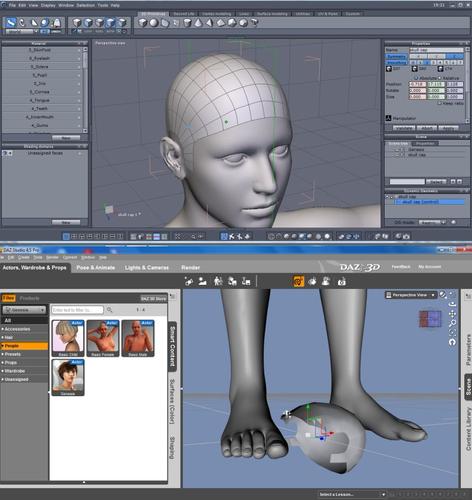
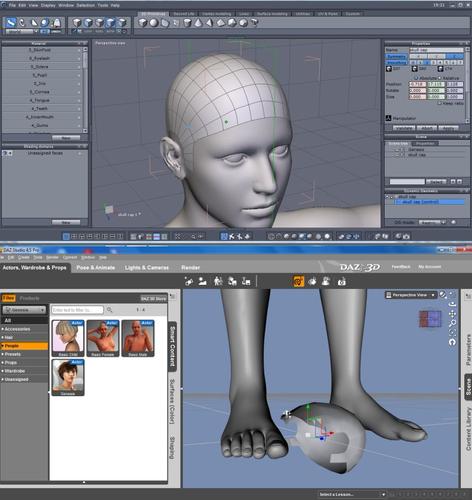
skull_cap_problem.jpg
800 x 848 - 109K
Post edited by ghastlycomic on


Comments
Try exporting the .obj out [to your geometries folder] ... then import it into D/S. Should land with whichever position it was exported with.
The bridge is more useful for morphs.
Try exporting the .obj out [to your geometries folder] ... then import it into D/S. Should land with whichever position it was exported with.
The bridge is more useful for morphs.
I used the bridge today for clothing and had no problems. What settings are you using? Your hair piece should work...whenever I've had problems it's been user error so far. Also which version of DS and Hexagon are you using?
cheers
Pen
Well I've found a work around it. It seems to only happen after I save the file I am working on in Hexagon. When I save my work it gets all messed up when I send it to Daz. If I save, close the file, re-open the file and send it to Daz then everything is fine.
Beats me why but at least I found an adequate solution for now.
I have the most current versions of both Daz and Hex.
Now a new problem seems to have developed. I sculpted a hair object in Hex and when I try to send it to Daz the elements which were copied and mirrored (the right side and pigtails) don't get sent to Daz, as well the pigtail elastics are not in the same location they are in Hex.
Oh wait... they are being sent to Daz only now they're no longer mirrored so they're just sitting on top of the elements they were copied from (makes it look like they didn't get sent).
I don't know that I did... is it something I can do now or is all my work lost?
Also, my groups aren't being sent as groups to Daz but as individual objects.
I'm not sure I have the answers for you. If you have the hexagon file still it would depend on when you last saved. You may need to open the file and see what you have. If you do the mirroring and then validate/apply you could then try sending it to DS and see if that was the problem.
In regard to the groups it would depend on your export setting I think.
You should really post this in the hexagon forum as there would be people there who have much more expertise than what I do.
I'm offering what I think might be the problem there are no guarantees that I'm right as I don't know your workflow and settings it's hard to be precise...also I would consider myself low intermediate level and I think you may need someone with more knowledge than myself to help.
cheers
Pen
Thanks. I'll give it a go there. It seems to work okay if I just export it as an obj and then import it into daz. Weird.
You may need to collapse any dynamic geometry before sending to DS.
On grouping, you need to export as OBJ - either from DS, with everything else hidden, or better from hexagon. If you are going to rig from scratch you will need to bring the OBJ into the Figure Setup pane rather than the ceen anyway, and if you are going to use the Transfer utility that will create its own groups and lose those you created, so there's actually no need to bring a grouped OBJ as a single mesh into DS.
Thanks... yeah export seems to be the easiest way to do that. Just have to remember to import it into Daz with scale at 1000 for some reason.