Dynamic Sheet poke through.
I'm trying to use the dynamic sheet to cover the rear of the jeep, as shown in the product image, but it's not working very well. It's as if the jeep isn't even there, and even where it's working to cover the boxes, I'm getting poke-through at the box edges. The rendered image is no better.

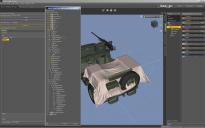
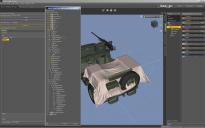
Dynamic Sheets 001.jpg
1920 x 1200 - 733K


Comments
What does the jeep mesh look like in wireframe? Maybe it's not dense enough in those areas?
Could it get much denser?
I tried using it on the front of the Jeep with the same results. Dynamic Sheets don't like any part of the jeep. It works on the machine gun, though, but with pokethrough at the sharp edges.
How in heck did the original artist do it for his thumbnails?
If you have the paid Dynamic panel, I find it useful to up the thickness and friction. If not, then... welp.
Welp it is, then. Drat.
Don't give up yet...
On this page are a set of fabric presets, they apply like a texture preset...select the item, select the surface(s)...double click the preset.
http://www.optitex-dynamiccloth.com/FreebieDownload04.php
They are usable with the free, basic plugin and do alter friction and some alter the thicness, too.
Thanks, I'll give them a try!
Optitex Dynamic simulations behave in strange and unpredictable ways, there seems to be no way to predict what will happen.
Just did some tests with the KingBed sheet, draping it over a low-rez piping contraption (I don't have that jeep).
The original .OBJ model is 24.3 MB in size (base resolution), with quite low-density geometry for this kind of object.
The sheet draped reasonably well over it (nearly identically twice, as shown in the picture), only a few very sharp corners and thin pieces poked through it.
Then I subdivided the model (Bilinear, level 2), exported, and re-imported it to replace the original.
Now it was 406 MB in size at base resolution, a significant increase.
Much to my surprise the sheet went right trough the narrow pieces on its way down, only to stop when it came into contact with large, much less dense stuff.
To me this shows that merely increasing the vertex-density of collision objects doesn't (always) work, it has to be just right for a particular piece of dynamic cloth or it won't work.
But at least it is very consistent in all its strangeness : )
Cheers!
Tried to drape an Optitex dynamic tablecloth (square, 120x120 cm) over a nicely detailed engine of a Ferrari model, and it fell right through.
Then made a primitive plane of the same dimensions with 100 divisions and let that wonderful Dyncreate script do its magic, and it also dropped down as if the engine wasn't there.
Repeated those steps with 200 and 400 division planes, same result.
Could it be that collision objects made of triangulated meshes are incompatible with Optitex dynamic cloth no matter what resolution?
Only one way to find out....
Triangulated or all-quads doesn't make any difference at all.
I've taken the gearbox from that Ferrari model mentioned above (all triangles) and remeshed a copy in Z-Brush to an all-quad mesh.
Then I placed them back to back in DAZ Studio, and draped one single dynamic KingBed sheet over the both of them.
As can be seen in the render below, there's hardly any difference in poke-through between them.
So it simply has to be a matter of maximum number of vertices that the Optitex plugin can handle.
If your collision object has too many vertices, the dynamic cloth will sail through it as if it wasn't there.
How many is too many? ..... Next question please.
If you can get to that level of poke-through, you're golden.
Freeze simulation, add subdivision, add smoothing modifier, set collision to the underlying object, and it should look fine.
That's not what this thread is about Will, but thanks anyway : )
Given the topic is issues with pokethrough and dynamics, with some people who aren't very familiar with how this stuff works, having some guidance for how much pokethrough is enough to avoid seems extremely pertinent.
It's definitely something I did not know when first using dynamic clothing, and caused me a lot of headaches until I found out.
I can't remember if the Dynamic Preferences sub-tab is present in the free plugin, or only in the full one. There are a couple of tickboxes at the top of the tab, for Self Intersection and Face-Body Intersection. The second one is what might solve this problem, it allows collision using the sheet mesh faces instead of the mesh vertices. Doesn't always work the way you'd want, but when it does, it allows a much better drape over small sharply-curved meshes.
Note, though, that it doesn't help much with the usual problem of very different mesh densities; those will still cause pokethrough or fall-through.
@SpottedKitty: You're absolutely right that activating those intersection options changes the result of the draping, but it's not necessarily better than without them.
Here's the same drape as the last one, but this time with Face-Body and Self Intersection active.
In fact I first let it run only with Face-Body on, but it just kept bunching and waving until the Single Frame cycle ended (after about 12 minutes).
Then I decided to let it go for another spin, but now also with Self Intersection on.
Again it kept bubbling and crumpling until the very end (after about 15 minutes this time), it just never came to rest like it did without these options on.
Surprisingly the simulation doesn't seem to favor the denser all-quad version of the gearbox, to me it looks like the sparse triangulated mesh yielded the better drape this time.
Hmm, more new questions than answers so far.
The unsaid part of the equation, but implied in SpottedKitty's reply...it's not just the collision object vertex density...the drapable object counts too. The closer the densities are the less likely that pokethrough/fallthrough will occur.
So a simple plane may need to go up to a few thousand faces to not have a poke through problem.
Quite likely so, however I mentioned above that I converted three 120x120 cm plane primitives with 100, 200, and 400 divisions each using the DynCreator script to see if cloth density would make a difference, but at least in this particular test it didn't.
In the gearbox test the dynamic sheet density was MUCH closer to the quad version of the gearbox, but the poke-throughs on each are not much different (to my surprise).