No Carrara Camera 1 Production Frame ? (See Cool 3D Books Image)
I adjust the slider on >View > Production Frame to a variety of %'s, But I never see the Production Frame. from Camera 1.
As a matter of fact, I have never yet seen the Production Frame from any camera at all...?
Windows 7


MC.jpg
1000 x 562 - 178K
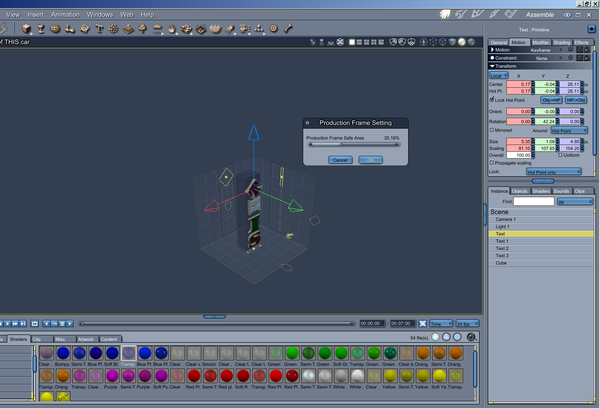
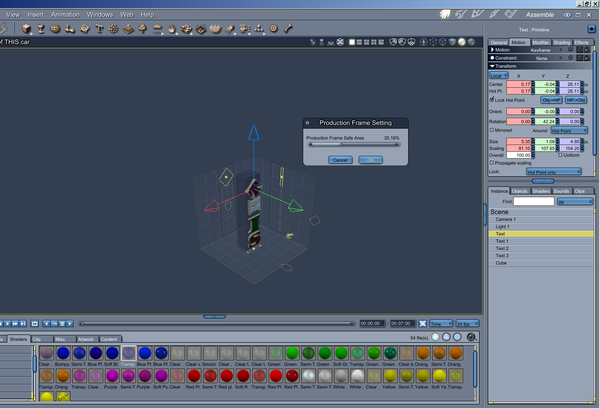
production_frame.png
1320 x 900 - 224K


Comments
A couple of slots down from the option you already found is "View -> Show Production Frame", which you will have to click on once for each camera in each scene that you want a frame for.
Wahoo!!
Well I'll be a monkeys uncle!!
Remarkable!!
Unbelievable!!
A TWO-STEP Thingy-Muh-Jigger
Ah... A size using %percentage% and a different option to turn it on..
Ugh!
Thank You Wise-Fox Person!!!!!!!!:kiss:
Actually it's a one step process, though it could be labeled better. The % option controls the size of the "safe" area of your production frame. Useful for videos and for framing still shots.
_this Does'nt show up reguardless, of Which settings, mostly, (once in a while, it will Decide to be on there) Carrara 7 Pro ?? _ ?? thanx
hi,
are you using the cameras to navigate the scene, or the pan (hand tool) and zoom.
it makes a difference,
_ alright then _Camera mostly _ thanx
ed3D,
Try clicking the triangle next to the hand and/or the magnifying glass to reset the pan and zoom.
_ alright then _thanx _ But is _ Carrara 7 Pro