Is there any way to make the content Icons bigger
 cheryls_sparkles_ae00b9a9a4
Posts: 0
cheryls_sparkles_ae00b9a9a4
Posts: 0
In many cases it’s obvious what they are showing when using the block setting but sometimes I want to see all of the title and so use the list and then it harder, I have googled and can’t find anything to help. And the Help directory is useless unless you’re a rank beginner who doesn't know how to load a scene.
All I want to do is see the content clearly without needing a magnifying glass.
Thanks
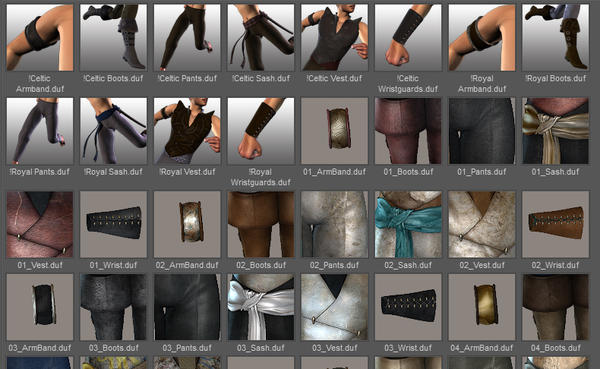
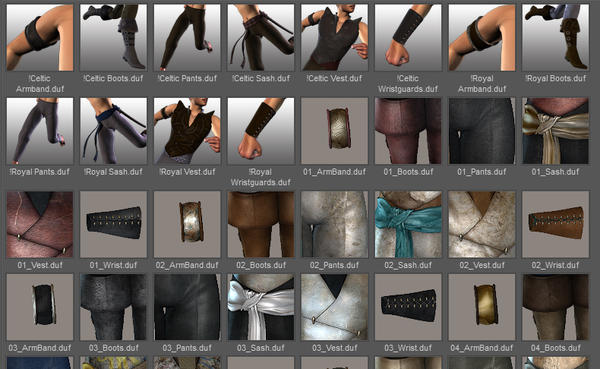
show_2.jpg
790 x 486 - 316K


show.jpg
744 x 257 - 54K


Comments
Hi Sprinkles...
In the Content Library pane just click the Tile button for the larger icons just like what are shown in the Smart Content pane.
Hope this helps... :)
I have done that (see pic above) but I want them still bigger. And bigger in the list view.
Thanks anyway