Adding to Cart…

Licensing Agreement | Terms of Service | Privacy Policy | EULA
© 2025 Daz Productions Inc. All Rights Reserved.You currently have no notifications.

Licensing Agreement | Terms of Service | Privacy Policy | EULA
© 2025 Daz Productions Inc. All Rights Reserved.
Comments
Well, I am late to the party (not unusual for me), but I was working on my entry and then got busy and forgot about the deadline.... But since I was almost done with my images, I'll post the WIP's anyway.
(These are straight out of Carrara, no postwork at all. I was going to add DOF in post, and maybe some other effects, but it doesn't matter anymore anyway.)
Glad you finally made it to post your renders. Everyone has gone home but I'll still mix you a drink. Tell me, "Curious George" here, what object(s) did you create in Carrara?
Does rigging the bear count? :)
Also there is a plane unseen in the image, but used in lighting one of the scenes. I also mesh-fixed, morphed, re-UV-ed and messed around with most of the objects, as I ususally do.
Goodness... you only needed to do at least one. I only did two but ended up not using one since it would have taken too long and didn't look right for the Terrain I created.
I don't do it because of the requirement. It's more like I can't help myself really. It's the reason why working in DS feels like having my hands tied. I don't like starting from scratch, but I don't mind using inferior models and freebies and just hammering them into the shape I need inside Carrara. In most of my images there are very few objects I haven't messed with - even in the background. In fact, I often have to actively stop myself and convince myself that the modifications I want to make might not be time-efficient enough.
In this case I am using several obj and 3ds import freebies. At least 2 of them came in with mesh errors (missing polygons and duplicate vertices), so I fixed those and then had to re-uv the models, of course. And the 3rd one I used from my objects palette because I had already added morphs to it before and saved it as a preset. I also didn't feel like adding complex maps, so instead I changed up a bunch of shading domains to make more interesting-looking objects by just adding more shaders to the model.
I also took my environment model apart (the room) to separate the facade from the interior - this way I could set the lights to include the facade in one setting and exclude it in the other. This way I didn't add or remove any of the models from one scene to the other and only changed the lights properties. (I could also do it with gels, probably, but this was actually faster to do than drawing different gels)
nice work Antara, bummer youi missed the time thing - bet you did it on purpose so you wouldnt win and have to host the next challenge ;)
you asked about how I made those renders with one light?
I made all the surfaces in the scene, bar the man, as 100 percent reflection,
I put a blah blah carrara sky in to fenerate some interst in the reflections
then I cranked up the caustics in the render room
the caustics do all the work by reflecting light will nilly
for the one where the man is dark I put a spot light near the small of his back pointing out so I could get those long shadows
I think I used a light cone on it?
maybe with invverted shadows??
the other render where the man's face is lit up is one distant light at maybe 130 percent with a slight colour
of course there is no ambient
I've used this trick before in some kind of dungeon, I made the syrface reflective and just used one light with lots of caustics
sorry I cant be 100 percent specific - I forgot to save the file gah gah gahagah !!
check out the images at the bottom of the page here http://andrewfinnie.com/p/pinocchio.html ... I think it's what I did with those?
this image I defeintly did: see more at http://andrewfinnie.blogspot.com.au/2011/02/schwarm-of-eschers.html sorry about the typos, just had a great surf so cant move fingers now, too tired ;)
this page I definitly did :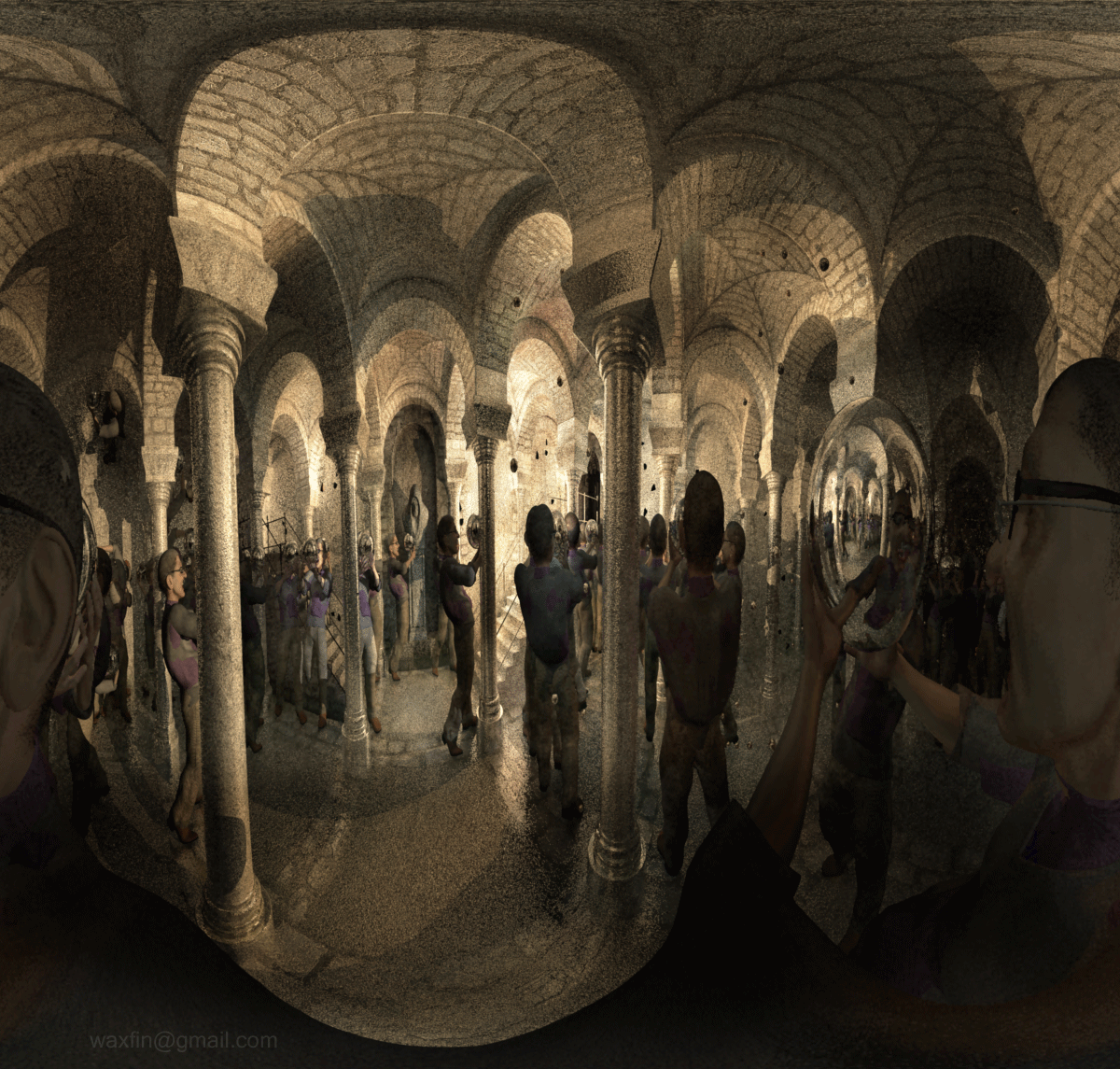
head wax, Thanks for more explanation. Need to rename Caustics to "Willy Nilly Light". :)
head wax, thank you! And thank you for the mini-tutorial. I am thoroughly impressed by the images you linked to - WOW! I think my next self-challenge will be to learn more about caustics! I have to admit that I am awfully ignorant on the subject even though I've used it before on some occasions.
Just a little less than 24 hours left to vote if you haven't yet!
Just curious... did you announce the voting bein open in the Commons? I haven't looked so don't know. I do think that it would possibly get more folks interested in Carrara.
THE WINNERS HAVE BEEN ANNONCED!
http://www.daz3d.com/forums/discussion/comment/1318306/#Comment_1318306
No - I never think of it because I very rarely go into that forum, I always forget it exists. You're right though; it would have been a good idea if I had remembered earlier.
I got a confession to make : there is any stick in my scene, I was only afraid about the one of Chohole !
The 3D character is Victoria, but in the story, his name is Michaël...
Cheers !
No problem, I only check it every so often... to bad I didn't think about it until the voteing was nearly over.
pleasure Antara, I know little about it too :) but it gives a kind of sparkle when you add bump to the reflecting surfaces :)