Delete Packages?
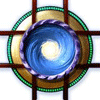 Marshian
Posts: 1,465
Marshian
Posts: 1,465
I'm using all the cloud has to offer. Should I delete packages? see attached. And.... so that I dont have duplicate installations (I know there are quite a few) should I uninstall content?


Delete Packages and uninstall all?.png
715 x 456 - 123K


Comments
If you're happy - fire up DIM, click on the magnifying glass by the filter box - then 'filter by tag' -> 'content' -> 'connect installed'. This will list all the packages that have been installed by Connect (some may show in DIM's 'ready to install' tab). Then select them all, uninstall, and delete the packages. Finally, go to 'ready to download', select them all again, and right-click 'hide all selected'.
Poof! Clean, gone, and they won't show up again.
That was pretty easy. I'm so relieved after that huge digital movement, know what I'm sayin'?
Thanks namffuak!
So glad I saw this post, been trying to figure out how to manage DIM versus Connect loaded content for a while. Thanks namffuak!!
One question, is there any way in Connect to determine the last time an update to a product was installed?
Any way to limit Connect installs to DAZ only files and not Poser formats?
I'm still comparing DIM and Connect to be sure I don't miss product updates. Every time I run update metadata, Connect seems to "find" products that need to be installed.
I feel like I spend too much time trying to manage content and not enough time creating.
Install date is in the Info tab at the bottom of the Smart Content pane
Is it installing Poser-format files for products that have DS-native versions?
I will need to double check that, it seems like I have multiple version of the same product in Smart Content that I did not have before Connect, but I have not looked at the file level yet
Did you have the product installed with DIM or manually also?
I need to revisit this and may need to go deeper than before.
I'd like to:
I tried to follow namffuaks suggestion again but could not follow his last step- nothing was there to hide.
Hopefully this is easy...some base level start over kind of stuffs