Smart Content- Available tab works but Updates does not
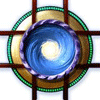 Marshian
Posts: 1,462
Marshian
Posts: 1,462
Thanks to many of you for previous help on the general issues I've had here. Now that I've had a little time with it I can get more specific. At one point all was working: No error at start up, INFINITO, and content displaying in the updates tab of smart content. All is the case and working steadily except for the Updates Tab. I know that there are updates available because they display in the DIM.
- Work in the Content DB maintenance tab does not help on its own
- I have all the correct things selected or unselected in Smart Content so that content should show up
So why would purchased content show up and be easily installed but not updated content? That is the real question here. This area is kind of half-working


Comments
DIM will show updates for items that are downloaded and/or installed with DIM where the zip's hash code does not match the one if the manifest or in the downloads folder. DIM will show an update even if you have isntalled an updated version with Connect, assuming that DIM is set to show Connect-installed content.
The updates Install state filter in Smart Content will show updates for content installed by Connect, based I believe on the individual file signatures (incimplete installations via Connect will show as updates). It will show content installed via DIM as available for use (colour icon) but not installed (has the download icon at top-right, appears in the Available Install State filter)
Thanks Richard. Ok, I can confirm the DIM is set to show Connect-installed content.
To sum up/clarify:
Lets go to two products (for example) currently showing in the "Installed" tab that also show updates available in the DIM.
So it doesn't appear they have been updated automatically, they dont show in the available or updates tab. How are these products to be updated through Smart Content?
I think we are closer, I just dont understand some of your responses.
That's right - as I understand it it is showing an "update" because some but not all of the files are present until the installation completes, at which all the files are present and up-to-date.
No, if those are DIM installs Connect will do nothing to them - it isn't showing an update because the items haven't yet been installed with Connect so there are none of the files in the Connect data diectory. If you install them you will get the latest version, with files that haven't been updated being copied from the DIM install* and the files that ahve been updated being downloaded from the cloud servers (after which any future updates will show in the Updates Install State filter).
* this isn't actually working for me, annoyingly.
Since the Updates and Available tabs are not working for me I found a way to sort Smart Content in order to see what products have available updates, see attached.
Sort by last update > recent first. Right click and install.
just realized this method does not show the full list- I'm going through all products in Smart Content to look for the upper right symbol to install/update.
it appears as though selecting/highlighting All items in smart content and right clicking will enable the option- install update. Even though every product is selected I'm guessing it only updates those that have 'em available.
I have been 'installing' products in Smart Content DAZ Connect too that have been previously installed via DIM and I think what winds up happing is that product winds up being installed twice.
So that's isn't so awful but most of the content I install a second time in DAZ Connect has icons that claim there is an update available but multiple attempts to update the product(s) that say they need updates does not get rid of the 'update' circular arrow icon.
Yep, Same troubles here. I had a window open to watch the remaining space on my harddrive and it started shrinking drastically- way too many files to just be updating. I'm trying to clean up the mess now using filters in the DIM.