DAZ Dragon 3 iray texture problem
I've been trying to apply the iray textures to my dragon, and it keeps popping up an error:
Some assets needed to load the file were missing. The content may not work as expected.
The following files could not be found:
runtime/textures/daz/characters/genesis2/victoria6/v6annamouthb.jpg
Obviously, this is a problem, as the v6annamouthb.jpb file, apparently, was not included in the DAZ Dragon 3 probundle anywhere and, further, wasn't in any of the required products for Dragon 3. Can anyone tell me where this file is or if there's a workaround I can use? As it is, it's making the dragon's teeth look wierd.
Thanks!
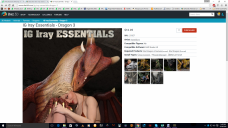
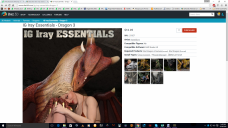
Dragon 3 Iray Req Prod.png
1824 x 1026 - 2M


Dragon 3 Teeth Prob.png
1824 x 1026 - 1M


Comments
What happens if you just click OK? it looks like a left-over reference in the preset (perhaps that was copied from another item for some reason) but it may not have any impact on the loaded model. Should be reproted as a bug, however, if you are using the current version of the files.
So... what happened was that the teeth ended up half colored and half not. I switched it to 3Delight textures, ran my "Make-'em-Iray" script, then locked their parameters in the surface tab before changing the dragon the rest of the way using the presets. Irritating, but workable until it gets fixed.
Can you submit a bug report, please?
You can just select the teeth top and bottom and change the uv to default, the pupil and the scalera are also effected. I noticed this the other day but thought it was something I'd done, its only really the teeth that are noticable. I've used this so many times and not noticed before - I don't get the error as I have anna.
Did that last night. :)