Node Selection Highlighting Options?
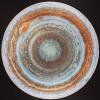 Timmoth
Posts: 108
Timmoth
Posts: 108
Is there a way to make the Node Selection stop highlighting the objects it passes over in full glaring yellow?
I have only just come back to Daz after a year off and I remember having this problem before, and solving it so that it only showed the Outline of objects rather than the full highlight. Except now I can't find the option anymore.
I hope in the new versions of Daz this hasn't been removed completely?


Comments
Window > Panes > Draw Settings, under General set "Draw Style" to "Bounding Box Only".