Getting frustrated
All the Dream Home items don't seem to work for me..
1. When I load them I don't see them at all. When I zoom out and look, the items are located elsewhere
2. Items to place inside of... Whatever I try, I cannot find them in my scene..
I tried the bath tub, toilet etc etc.. and nowhere to be found.. I see them in the panel on the right, but nowhere to be found in my scene.. it's becoming frustrating..
Am I missing something here, or are those Dream items just messed up.
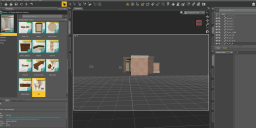
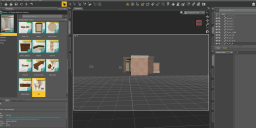
aaagghh.PNG
1861 x 913 - 373K


Comments
If I remember right the dream home was "built" as a whole. So the parts load in the correct location in relation to the other parts of the house. I would guess that if you have the bathroom loaded then the parts are inside the room but I'm not sure as I never bought that part of the house.
The Dream Home is - challenging to use. It was designed such that all the rooms would load in proper relation to each other when you load them all - not that this was possible on a typical machine back when it was designed. This means that any given room, by itself, loads w-a-y over there, and quite possibly 10 feet up. In theory, the furnishings for a room should load in relationship to the room IF you haven't moved it. To find the room quickly, select the room in the scene and click on the '+' in the corner brackets. Once you get the hang of it, it's a heckuva nice set.
ok that + helped located the building..
But the props.. no matter how much I click on them... I cannot find those.,,
Found those white icons for Props, and that's loading them all... wow... but induvidualy you can not load them...
what a pain.
Thanks for the tip with the + , I did buy all the DH items, so let's see if i can make it all 1 big item... (probably not lol )
Edit: guess it works :) now finding all the parts in my Lib.
If you want just parts, load them find them, then move them to Daz's origin (centre), then save as a subset: Save As > Scene Subset; then select the items you want to include in the save.