White spots on G2F Carissa
Hi all, I'm wondering if anyone else is having the same problem with Carissa that I am. In the preview pane, her skin appears fine. However, after rendering her skin has these white spots in various areas. I have used the default Carissa, as well as used other G2F figures with Carissa's skin. They all get the white spots. For example picture I used the default Iray settings with Photoreal selected. Anyone know how to fix this?
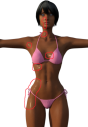
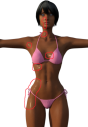
Spots.png
349 x 505 - 176K


Comments
looks alot like reflection from the light source.
is it set to sun, sky
or are you adding your own lights
Specular is set too glossy.
Thanks for the help.Problem solved (I hope)
@ jcbunn: I was using the default light when no lights are put into the scene, no background, no sky dome, etc. I usually do that to get an idea of what the figure looks like.
@jestmart: I had to reduce the Specular glossy setting from teh default to almost 0% before getting rid of the white spots.