Dynamic Clothing- DS3 drape scrunching & DS 4.5—No “Fit To” option.
Realized I posted in the wrong forum section, so re-posting here to the correct one.
I am struggling to work with some animations where the legs/knees bend a lot or have good movement (Sprinting characters, or a martial arts stance where the legs are spread a bit and knees are slightly bent while standing up) while using the MEDIEVAL TUNIC (from the dynamic medieval bundle).
Anytime I try to animate, in the middle of my animations it randomly will pull up the tunic above the knees, scrunching it all the way to the hips. Eventually it just becomes entirely malformed. It drapes perfectly on the first frame, with the tunic acting like a robe. The further along it goes in the animation, the more scrunched up the tunic goes—from covering the shins to uncovering everything but underwear. Very odd.
I messed with a few settings, and at the end decided “Screw it, let me try DS 4.5 again.”
Well…anytime I load ANY dynamic clothing (tunic, sash, tabard, Kilt, t-shirt, dress) there is no “Fit To” option. Furthermore, the only “Fit To” I can find is in the object’s child object (Tunic—> Tunic_Rig) and this does nothing. So anytime I ever try to drape something, even in zero pose, the sleeves fall under M4’s arms and nothing fits correctly because there is no “Fit To” parameter for ANY of my dynamic clothing.
I am so at a loss. I simply want to drape a tunic over about 15 frames of animation in what isn’t too crazy of bending movement. Yet the only solution I can find is to max out the cloth weight and x10 gravity, which stops the scrunching in DS3. There is no solution in DS4 as I tried uninstalling/reinstalling both the clothing and the plugin. Unfortunately, in DS3 the way it handles the insane gravity causes the dynamic cloth to move in a dramatic, unrealistic way across the animations.
I tried searching google and the forum search function—but unless I’m doing it wrong, even the simplest of searches results in “nothing” being found (even if it should be found) and IMO this forum has one of THE worst search functions I’ve ever experienced. I even know and remember threads that exist, which it won’t even find even if I type in the exact title. So silly!
I will attach two sets of pictures. The first, being what I want it to look like in every frame (the first picture). A very simple drape. All of the pictures after are what happens in the animation drape and what goes horribly wrong. (This is all in DS3, because DS4 has no “Fit To” option for my clothes and thus wont even drape correctly at all).
I’ve tried messing with literally every setting, and find nothing to help besides gravity/weight (which isn’t a real solution).
Help! And thank you!
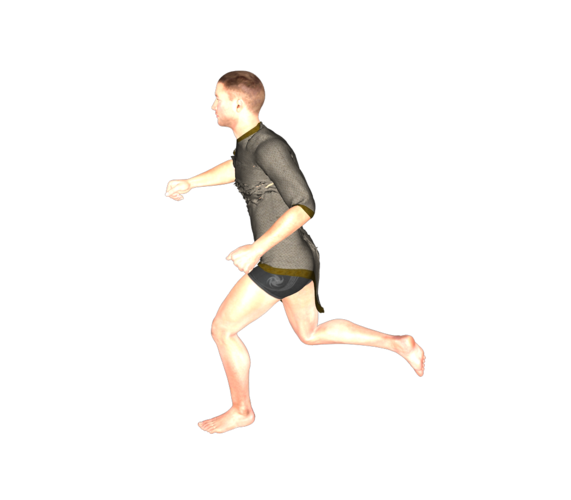
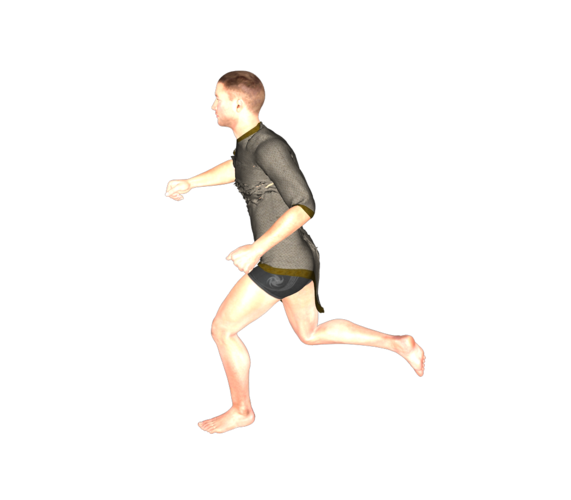
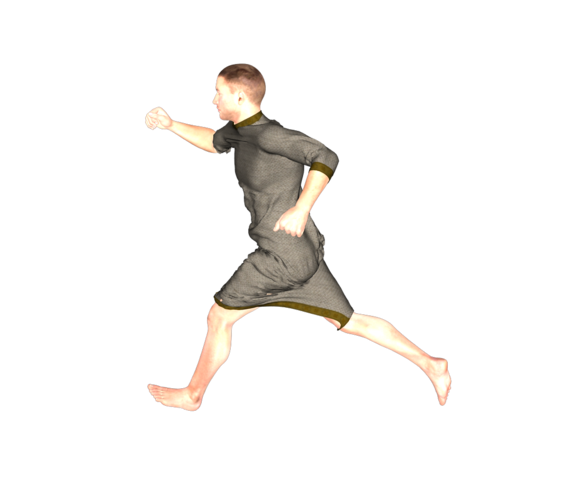
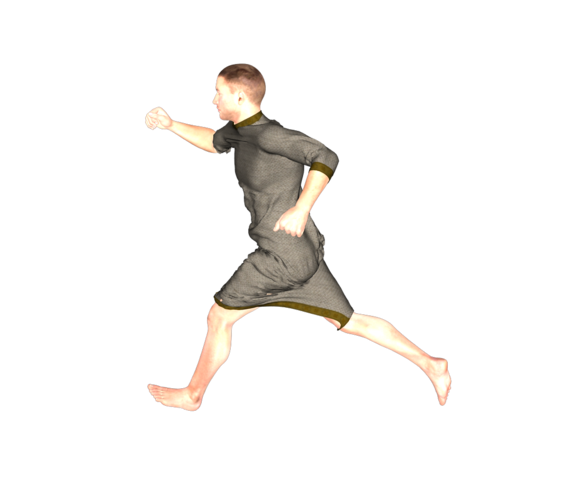
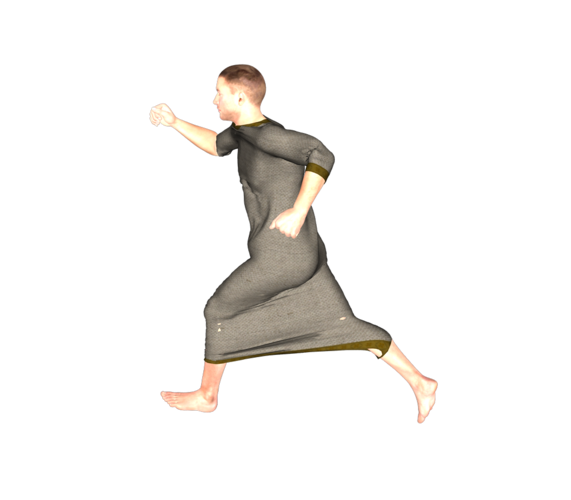
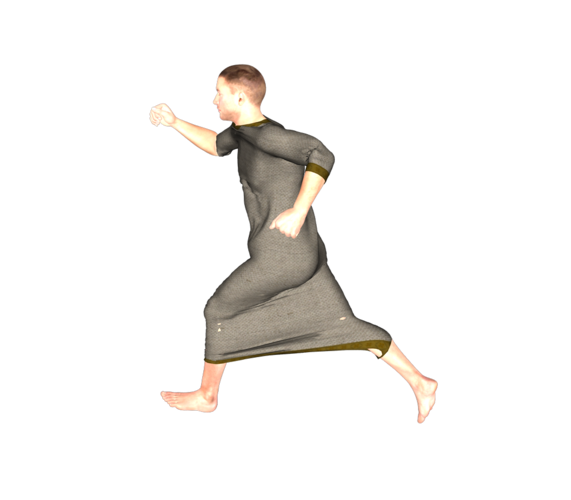




Comments
I have been through some of the youtube tutorials on dynamic clothing and DAZ.
Any suggestions on information that may help me figure out what's wrong? Tutorials, blogs, forum threads?
Thanks!
Apparently, all it needed was a tiny bit of friction. I must have tried to change friction earlier, but even with a small # change it states it is "too extreme". Or perhaps I had not set the "Collide With" options correctly. The Readme said to NOT let it collide with itself in "Collide With" and I also turned off Self-Intersection.
Then I turned up friction to 1.00, and wallah! Seems to work with my spread leg bent knee martial arts stance.
Now I will try it with my running stance.
It's been quite some time since I last did any Daz/Carrara work, so this will be interesting! Took me all day to fix though, blerg!
With my running animation, the friction fixed it from scrunching up into his hip, but now the entire tunic "explodes". I guess I will keep on messing with it until it works. Either that, or give up and just do "single drape" on every frame, which is quite annoying.
It works perfectly if I single drape each frame. It "explodes" on the second frame of the animation every time, and then fixes mostly (but still messed up in parts) at frame 3.
Ronny you might also want to ask Martin at the Opti-tex thread found here : http://www.daz3d.com/forums/discussion/7143/
I think they'll be able to help you