What are the proper category subfolders?
For the life of me I cannot figure out how to set up the folder structure for poser to properly load the content I've downloaded. I thought I had everything correct structure wise. When I do add the runtime folder to the library it gives me a message but adds it anyway. I have followed an old article about it but its been outdated since poser 9 I am way passed confused right now. I'm putting pictures up to show you guys what I'm talking about...
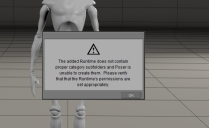
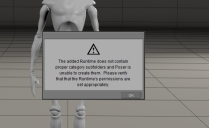
WTF.PNG
608 x 373 - 63K


11.PNG
875 x 597 - 60K
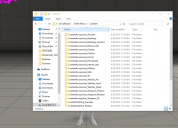
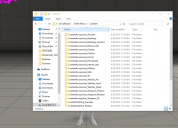
22.PNG
998 x 717 - 127K
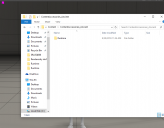
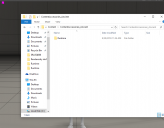
33.PNG
888 x 693 - 66K
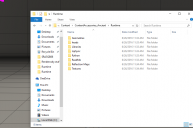
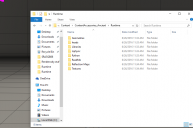
44.PNG
927 x 615 - 61K


Comments
First, do not put content in the application folder - use documents/Public Documents or an independent folder tree outside the Docuemnts and program Files hierarchies.
Secondly, you don't actually say which folder you are selecting as an external library bu I ssupect it's the Content folder - you must select the folder that has the Runtime folder as its immediate child, which in your caset would be one of the ContentAccessories_Something folders.
OMG!! thanks so much!!! I finally got a handle on this!