transparency bug: alpha channel raytrace issue - C8.5 build .172
 wetcircuit
Posts: 0
wetcircuit
Posts: 0
Carrara renders it's alpha channel incorrectly. I have a figure wearing sunglasses. the glass uses Transparency in its shader. Even though the figure's head is blocking the background (so the glass area should not have any alpha channel transparency in the final render), the rendered PNG is not fully opaque through the glass. The figure's head becomes slightly transparent because of the transparent glass in front of it.
I believe this has been a bug FOREVER... Notice how the figure is not entirely opaque, but the area covered by the sunglasses is just ridiculous....
I can't even find a link to the bug tracker.... Anyone know it? Is there any point in filing a bug report at this stage of the game?
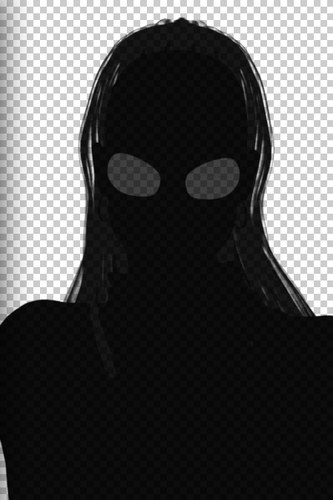
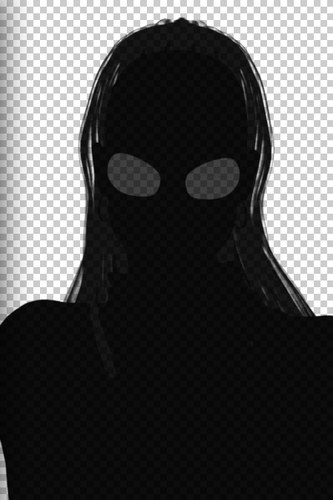
Screen_Shot_2012-10-17_at_9.42_.59_AM_.png
399 x 599 - 36K


Screen_Shot_2012-10-17_at_9.42_.44_AM_.png
399 x 599 - 323K


Comments
If you look at the shoulder where the hair comes down in front, you can also see through the solid shoulder. The hair uses a map in the Opacity channel, so the issue is with BOTH transparency and Opacity channels in final render...
I still can't find a link to the bug tracker...
Bug report: https://bugs.daz3d.com/view.php?id=48181
Please feel free to contribute or comment.
sorry Holly, still using the non beta.
How are you getting the alpha channel as a separate layer?
Render to Photoshop. Use Multi-Pass and turn on "Background". This gives you the black alphachannel layer seen above.
thanks Holly, I've experimented with multipass often but never turned on background. Hmm, thanks for that data.
I had to try a few things before I found that alpha... I think it is just part of the photoshop layered file...
hey Holly
it works okay in carrar 8.1 something
I tested on a sphere with one poly turned transparent
That is not an occluded object.
As I understand it you had only one model in the scene?
To duplicate this issue as in my scene you would need two objects, one in front of the other...
Hi,
Sorry, but this doesn't happen to me and I use layers a lot.
Are you saying you are seeing this in the base layer or in the alpha channels, because a psd file can hold multiple alpha channels and Carrara drops a couple of different things in there.
The base transparency will actually be in the bottom layer of the image (called image, which is usually switched off) and not in the alphas.
I just tested the issue again using a couple of spheres with a selection of shaders, with and without premultiplying, with and without background, and they all render/output correctly.
172 beta? PC or Mac?
I first saw it in a png, the eye area was so transparent.... So I tried rendering to other formats with alpha.
It is possibly a rigged figure issue? A parented prop? Does anyone have a similar scene who could test?
Here is the PNG render If you bring it into photoshop or similar you can see that it can't be composited without plugging the eye holes...
I'm on PC.
Tried Carrara 7, 8.1 and 8.5.172 and I cannot induce the problem you are seeing. Tested with a figure wearing glasses parented to the head. Tried alpha and transparency in various combinations.
Looked at your png. It's showing a variable opacity in the hair part which does not overlap the jacket, with an opacity of 254 where it does overlap. That's as it should be.
The rest of the image is 254 opacity apart from the glass which is at around 234 (but not consistently 234 which is also odd). Dont know why I'm not seeing a 255 anywhere but that's probably not an issue.
Could this be a shader issue? The glass behaves almost like a partial shadow catcher.
Could be Mac specific.
Intriguing.
hmm,
Okay I reproduced it this morning by having two polygon "spheres", one in front of the other, the front one having some transparency.
I saved it as an embedded layer in psp file.
Now I cannot reproduce it .... I didn't save the original car file. Something stinks in the state of Denmark....
hmm
I tried to upload both jpeg and png to show but when I save the psd file in either form it gives it a background that is not transparent
which fixes the problem
!
so h ere is a screen capture instead
oh windows 7, non beta version of Carrara 8 point something
Working with the scene last night, attempted to vary the transparency error with the glasses shader.... by my eye, setting the glasses transparency to white color (luminosity = 100) seems to make the eyeholes more transparent....
there are no reflections in the shaders and reflection rendering is turned off (since I have no environment to reflect. This is how I need to render for animations). I cannot see anything unusual in the glasses shader (with the possible exception that the color channel uses a color to tint the glass).
In the PSD where I use Multi-Pass, I turned on Background and Transparency/Refraction. The PSD + multipass layers has all the information necessary to create the full alpha, but I would have to do some editing on the layers to extract a useable image with alpha....
The PNG is just wrong. there is no way to get the proper alpha, the info is just not there.
Rendering to Animation Codec also shows the eyeholes.
The issue that the alpha is not 255 is on-going and has been a problem with Carrara since at least version 4 or 5 by my observation. Faba has an outstanding bug report on this issue. It is also annoying.... I do not seem to have tools to examine my alpha info as RoguePilot has.
Ugh, thanks Head Wax.... At least it confirms the problem is not about Poser models or Mac platform or the beta.... But if the problem is intermittant it may be hard to track down... A useable scene file may be crucial...