Flat eyes & render saving error
After a few days of cursing, throwing objects at the cat and some hair pulling, I decided to get some pro advice!
The eyes of my render look awfully flat (see image).
I don't know how you call it in English, but the lower rim of the eyes aren't showing, instead it's just a row of eyelashes.
Also I can't get the eyes to twinkle or shimmer.
Any ideas are more then welcome ^^ (save my bloodpressure!)
EDIT
I am using Genesis, DAZ 4.5 Pro and a WIN 7 64 Bit and I have the Genesis evolution body and head morphs.
EDIT EDIT
I don't want to clog the forum so I"ll just put it in here.
When I tried to export my render yesterday night, I got an error saying it can't be saved after the render was done.
It happens when I try to save it as a .JPG
I found this issue on the forum already, but none of the tips worked for me (importing via startup tab).
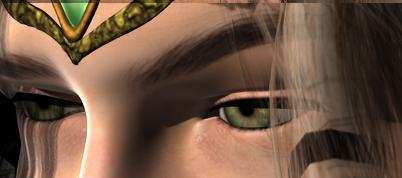
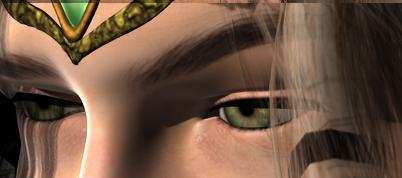
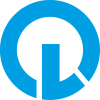


Comments
Are you talking about the eyeballs or eyelids. I'm thinking eyeballs not not 100% positive. If its the eye balls try increasing the reflection and specular in the surface tab.
In some tuts I saw you can select the eyeball, but I don't have it in my list...
And I am talking about both...both look flat.
I'll add a pic to illustrate: The eye area within the red lines I drew.
My eyes are missing that completely.
And as you can see on the second picture, I don't have any eyeballs in my surface tab.
Yeah, I see what you mean. It almost looks as if the eye lid is folded in. Sadly I'm not positive how to adjust or fix that. Hopefully someone else will be in that is a bit more knowledgeable than I am when it comes to characters/figures. I'm a prop designer. I'm sorry I couldn't be much help.
Hi schrijfmijeens, there is no one surface for the eyeball, it's a set of different surfaces and they're all number 6 in the surfaces tab.
You have the cornea (hoornvlies), iris, pupil, lacrimal (traanklier, denk ik) and the sclera (oogwit).
There's indeed something wrong with the lower eye lid (7_Tear in the surfaces tab). What figure and textures are you using ?
Many textures come with Default Reflections for the Eyes, they help for many renders. Also note that in Render settings you will need at least a 1 in Max Ray Trace Depth to render reflections that are real and not part of the texture.
EDIT: I've not seen the bottom lids vanish before except when opened too far. Try closing just a tad to see if they come back.
7 Tear is the surface you want, if I understand correctly. Though the image showing what's missing from yours obviously has a reflection map applied to give the highlights - you would need that, or to set up suitable items in the environment, or a map applied to the eye materials (which is trickier in Genesis without the overlay layer).
Ha, Blackfeather, thanks for the translation!
Hmm, from your questionsand ideas it's obvious I am still a beginner ><<br /> But I am determined!
I am using textures I got from RuntimeDNA (Lucian) and also tried one from Rendo (Maykail).
What I really want to use is high res. M5, BUT I am waiting for this month to end so I can get the pro suite after the Buy-It-All.
I already asked for a refund for M5 that I purchased earlier so I lost the rights to use M5 (that's why I am using Genesis).
Would it be very inappropiate to buy for now the M5 base and ask for a refund again later so i have at least a descent base to work with for now?
And about those reflection maps, I applied "glossy plastic" to the eyes, but I am not sure if you mean that...
I really need some more practise with textures and maps (and I have no idea what an overlay layer is).
Oh, and I have set Raytracing to 2...
I need to get some chores done done :(
Later on I will Load DAZ and concentrate on making a clean base render and play with different settings.
JadeRail& Richard: about those default reflection maps for the eyes, is that something I would apply manual or is that loaded automatically when applying a texture?
Meh, I wish I had the time now, I'll first try to fiddle with the settings a bit more and after I'll report back ^^
If the character was made for a fourth generation figure, such as Victoria 4, it is probably using the 7_EyeSurface material zone for the reflections and highlights. Genesis doesn't have that, and so the settings and maps are simply ignored when you apply the mat file. Instead you would need to use the 5_Sclera and 5_Cornea surfaces to take the role, which involves working out what the settings are on the missing eye surface and then applying those that affect specularity and reflection to the surfaces Genesis does have on top of the existing colour properties.
Aaah, so that's it!
Indeed they are gen 4 textures.
Aw darn, I wish I would have bought M4 during the sales now ><</p>
Which UV map do you have selected in the surfaces tab.