I can't get TO the "new releases"! See attached pic for where I land...
 lynedazsite_43e7e078c5
Posts: 0
lynedazsite_43e7e078c5
Posts: 0
I have win7 fully updated, 32 bit and I use the rock steady IE8.
I have not been able to access DAZ until my friend pointed out that my shortcut is old. So I went to google to find the new address.
I got to the splash screen advert, and did skip... and came "in" - then I clicked on the left side, on New Releases and the picture here is where I end up, and no matter how many times I click the words "new releases" I am stuck there.
This is just an FYI...because I am SURE it not "pilot error".
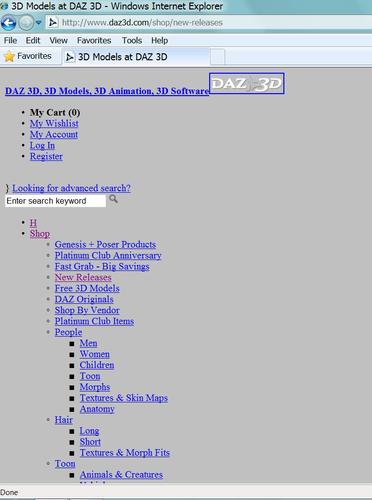
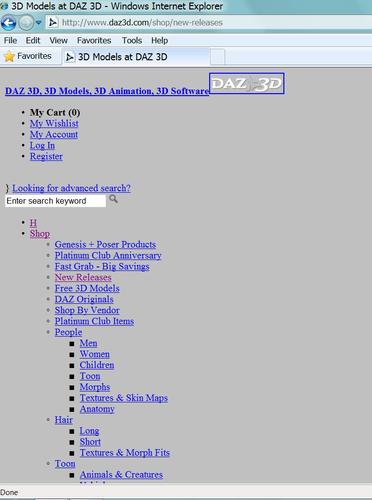
DAZbroken.jpg
747 x 1004 - 115K


Comments
Same for me. Now it gives errors when trying to post a reply.
The site appears to be broken atm.
Yes, I tried another catagory and got the same thing...it's disturbing to end up in the "back room" of the site, so to speak. :(
This happens several times a week to me.
So, I doubt it's pilot error! (Otherwise, it would happen all the time)
It's a speratic problem that is effecting some and not others. It's fine for me but some of the other mod staff it isn't working.
I noticed that when I tried to check on the status of my support ticket.
Having the same problems.
Store was working fine and them everything got messed up.
I've tried IE, Chrome, & Firefox all aren't working.
When I try to click on the new releases link from the "Shop" menu on the main page, I just keep looping back to the category menu. Actually, I just realized that anything I click on that menu loops me to the same menu. Ahhhhh!
I had this happening too, but I simply did a Ctrl+F5 on the page, which fixed the problem for me.
gremlins stole a curly brace } ? or added an extra {
Same here, guess I will shop at rendo today.
Works fine for me, I must be speshul:
I'm using the latest Firefox and getting the same thing. Ctrl +F5 doesn't fix it.
IF Ctrl F5 or CtrlR doesn't fix it try clearing your cache, preferably close the browser first, then reboot the browser and clear your cache, before logging back into DAZ 3D.
Some have also found that rebooting the PC after clearing cache has helped.
Store is working perfectly fine for me as well today
Nothing new postesd yet. Perhaps later today...